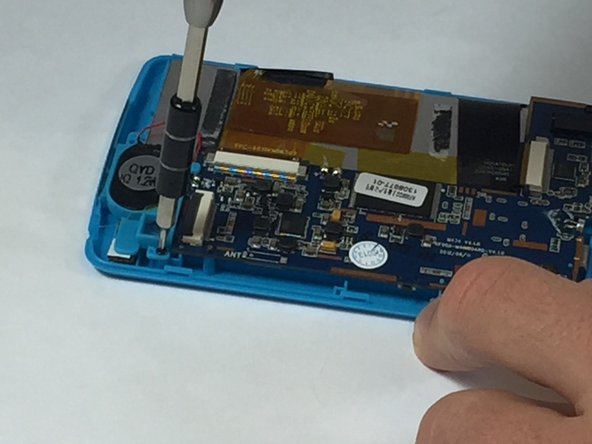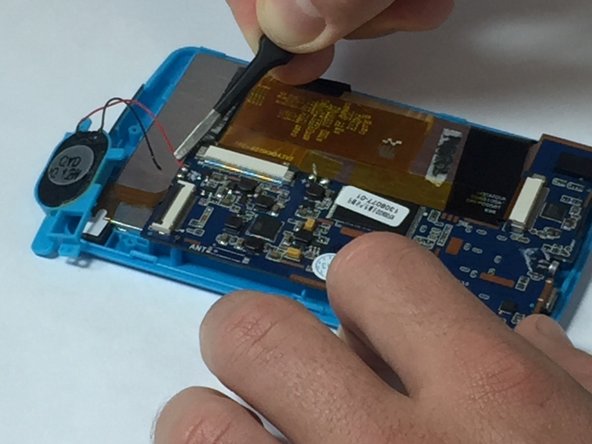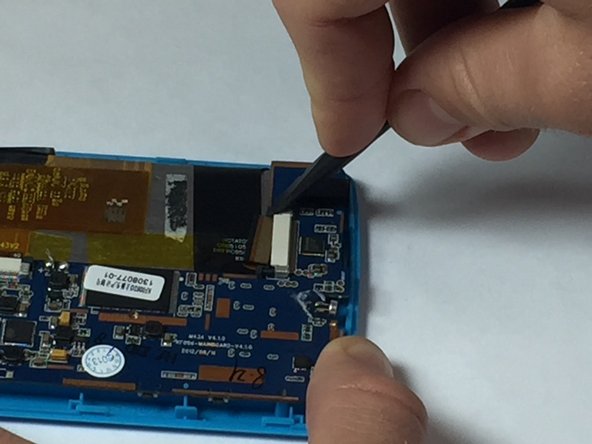Giriş
The motherboard contains most of the electrical components of the device. It is a delicate piece of hardware but can easily be removed.
Neye ihtiyacın var
-
-
Pry the seam between the screen and the case and slide it on all four sides with a large plastic opening tool until the plastic case comes off.
-
-
Bu adımda kullanılan alet:Plastic Cards$2.99
-
Wedge a plastic card beneath the battery unit and wiggle the card side to side and up and down gently until the glue sealing the battery to the device is broken.
-
-
-
-
Remove the two 5mm screws attached to the top right and bottom left corners of the speaker
-
-
-
Using the ph#00 screwdriver, remove the four 5mm screws connecting the motherboard to the casing.
-
To reassemble your device, follow these instructions in reverse order.
To reassemble your device, follow these instructions in reverse order.