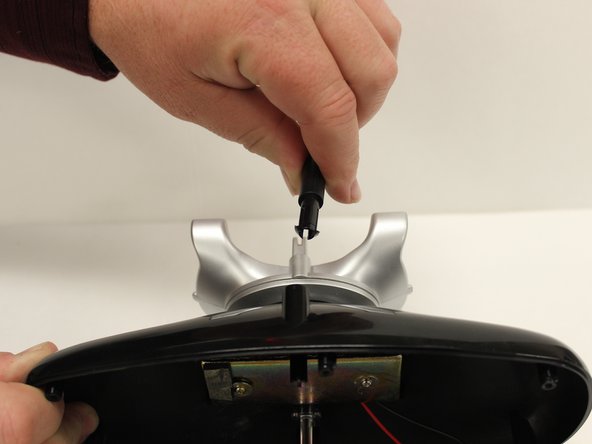Giriş
Sometimes users have trouble with static on their phone meaning the connection between the handset and base may be faulty. This guide shows how to replace the antenna on the base of the phone.
Neye ihtiyacın var
-
-
Inside the base cover, locate the screw holding the antenna in place and use a Philips #00 screwdriver to remove the 6mm screw.
-
-
To reassemble your device, follow these instructions in reverse order.
To reassemble your device, follow these instructions in reverse order.
İptal et: Bu kılavuzu tamamlamadım.
Bir başkası bu kılavuzu tamamladı.