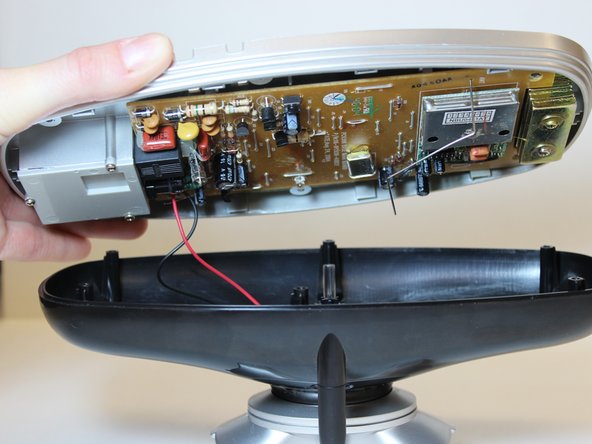Giriş
Prerequisite Only
Neye ihtiyacın var
-
-
To disconnect the phone cord, squeeze the tab against the connector and pull the cord away from the telephone-line-in-jack.
-
To disconnect the power cord, grasp the end and pull back and away until it is disconnected.
-
Once disconnected remove each cord from its track.
-
-
-
-
Using a Phillips #00 screwdriver, remove the six 7mm screws from the base plate.
-
-
-
With the base turned upside down, grasp the edges of the base plate and gently lift from the rest of the base.
-
To reassemble your device, follow these instructions in reverse order.
To reassemble your device, follow these instructions in reverse order.
İptal et: Bu kılavuzu tamamlamadım.
Bir başkası bu kılavuzu tamamladı.