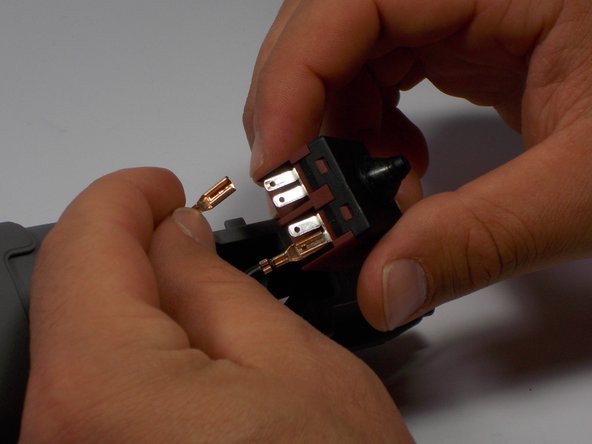Giriş
Often times, a grinder that won't power on is due to a faulty power switch. This mechanical part may fail over time, resulting in the need to replace it. Use this guide to replace the power switch in your Porter-Cable PC60TAG.
Neye ihtiyacın var
-
-
Using the Phillips #2 screwdriver, remove the 3/4" Phillips screw on the back cover.
-
-
Sonuç
To reassemble your device, follow these instructions in reverse order.