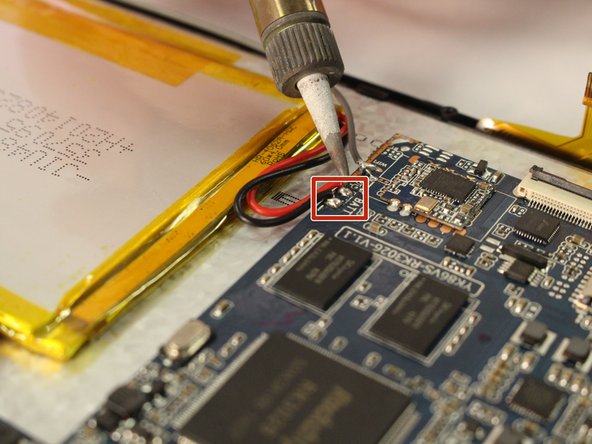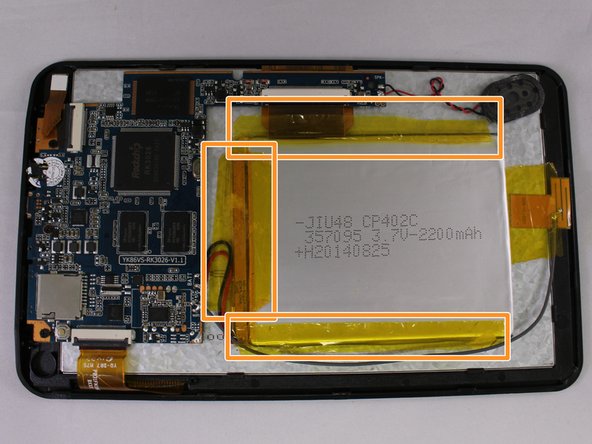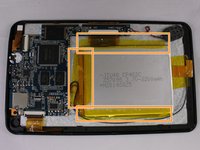Giriş
This is the battery replacement guide for the Proscan PLT 7050. If you find the need to replace the battery, please follow these steps.
Neye ihtiyacın var
-
-
Make sure device is unplugged and turned off while working on the device.
-
Remove 2 Phillips head, 4.3 mm screws from the bottom side of the tablet with a PH00 screwdriver.
-
-
-
-
Use the soldering tool to remove the wires from the motherboard. (Black and Red)
-
To reassemble your device, follow these instructions in reverse order.
İptal et: Bu kılavuzu tamamlamadım.
4 farklı kişi bu kılavuzu tamamladı.