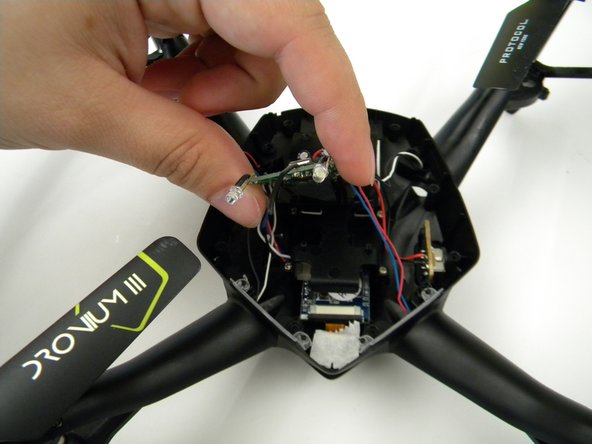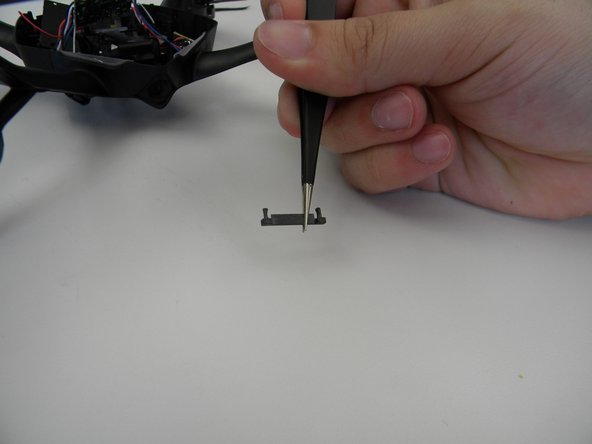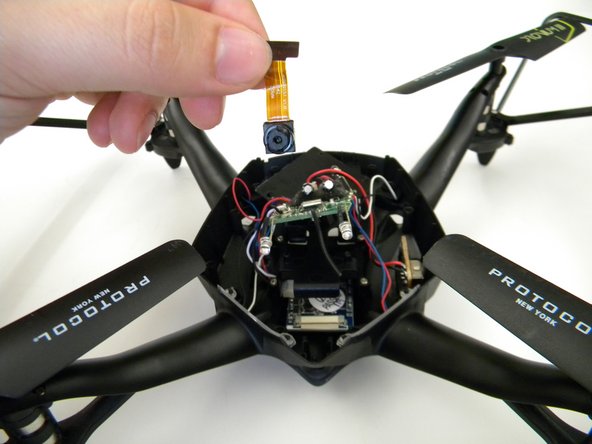Giriş
This guide explains how to replace the Protocol Dronium III AP Camera.
Neye ihtiyacın var
-
-
Remove the eight (8) 5mm screws attaching the motor arms to the body using a JIS #00 screwdriver.
-
-
Sonuç
To reassemble your device, follow these instructions in reverse order.