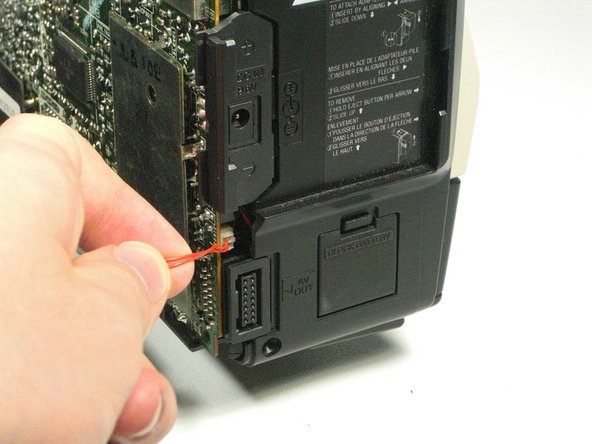Bu kılavuzda güncel değişiklikler var. En son onaylanmamış sürüme geçin.
Giriş
If you have any problems due to a bad motherboard, this guide will instruct you how to replace it.
Neye ihtiyacın var
-
-
Remove the six 7.9mm Phillips #0 screws on the back and bottom.
-
Remove the one 3.8mm Phillips #0 screw on the bottom.
-
Remove the two 7.5mm Phillips #0 screws on the back and bottom.
-
-
-
-
Pull back the plastic tabs along the edges of the motherboard.
-
Disconnect all the cables along the left side of the motherboard.
-
To reassemble your device, follow these instructions in reverse order.
To reassemble your device, follow these instructions in reverse order.
İptal et: Bu kılavuzu tamamlamadım.
Bir başkası bu kılavuzu tamamladı.