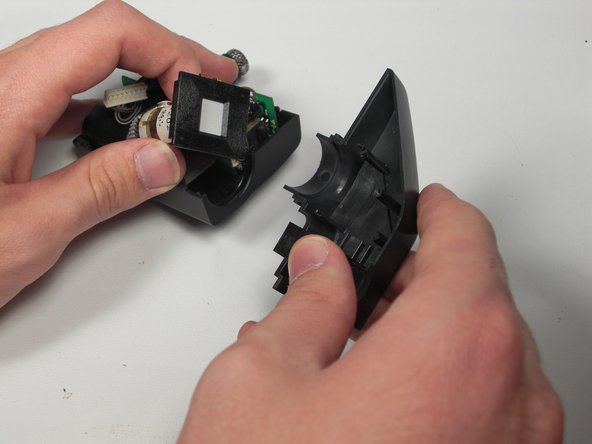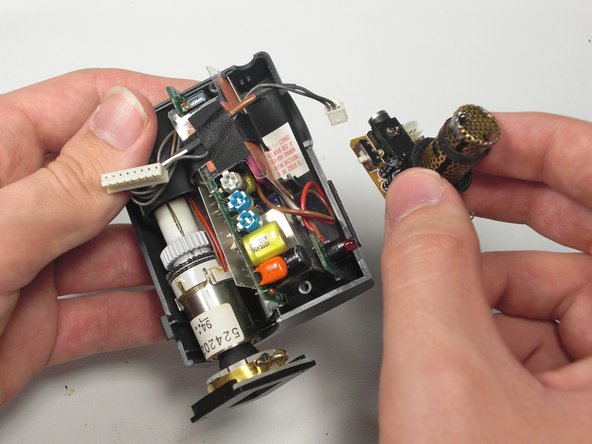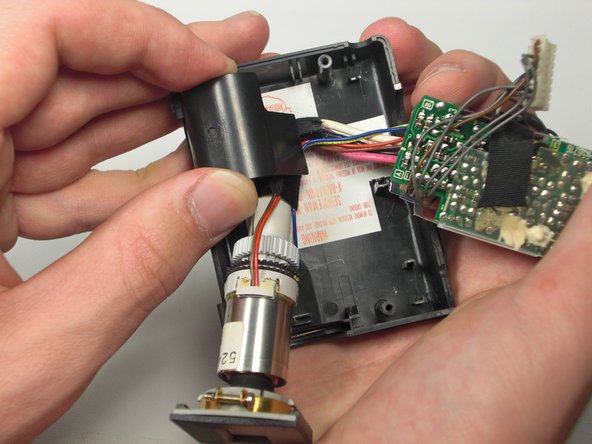Giriş
This guide will instruct on how to replace a malfunctioning Viewfinder assembly on the RCA CC310.
Neye ihtiyacın var
-
-
Slide a spudger between the plastic rail and the metal tab on the left side of the rail. Push away from the camcorder to release the flap.
-
Slide the lifted flap towards the viewfinder assembly until the viewfinder is free from the rail.
-
-
Sonuç
To reassemble your device, follow these instructions in reverse order.