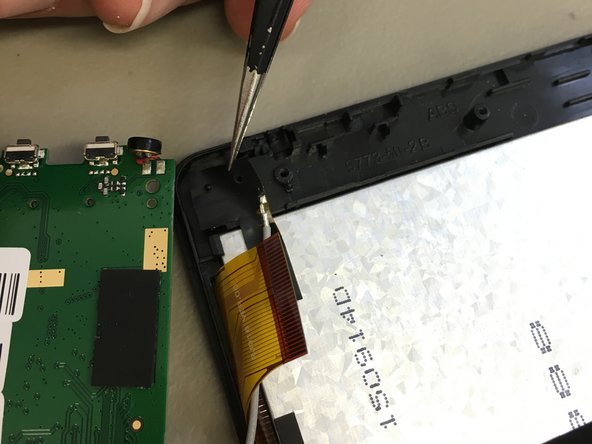Giriş
Taking apart the RCA Voyager II is pretty straightforward. Here is a short Guide.
Note that the tablet pictured has been disassembled and reassembled before.
Neye ihtiyacın var
To reassemble your device, follow these instructions in reverse order.
To reassemble your device, follow these instructions in reverse order.
İptal et: Bu kılavuzu tamamlamadım.
35 farklı kişi bu kılavuzu tamamladı.
31 Yorum
what is that flat part that has the little copper bar in the middle. What do you call that?
The LCD has a piece of copper tape on it, is that what you mean?
Bonne site merci pour tous je suis très heureux content que entrer dans ce site
Anyone know which company made this very fragile digitizer for RCA Voyager?