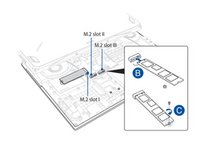Neye ihtiyacın var
-
-
Remove the screws from the compartment cover, As show in the diagram, unscrew the screws labeled "A" first. before unscrewing "B", Don't remove screw "B" from the cover.
-
-
-
-
Locate the M.2 SSD slots, the First and Third slots both support SATA and PCIe NVMe M.2 SSDs, and the second M.2 Slot only supports PCIe NVMe SSDs
-
Next, Insert the NVMe SSD, and screw the SSD into place with the retaining screws
-
To reassemble your device, follow these instructions in reverse order.
To reassemble your device, follow these instructions in reverse order.
İptal et: Bu kılavuzu tamamlamadım.
Bir başkası bu kılavuzu tamamladı.
2Kılavuz Yorumları
are the m.2 nvme slot PCIe 3.0x4 and are they all the same speed or type?