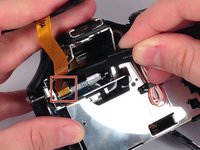Giriş
This is a guide for accessing the internal workings of the camera. Before following these instructions make sure the proper replacement parts are available.
Neye ihtiyacın var
Bitiş Çizgisi
İptal et: Bu kılavuzu tamamlamadım.
4 farklı kişi bu kılavuzu tamamladı.