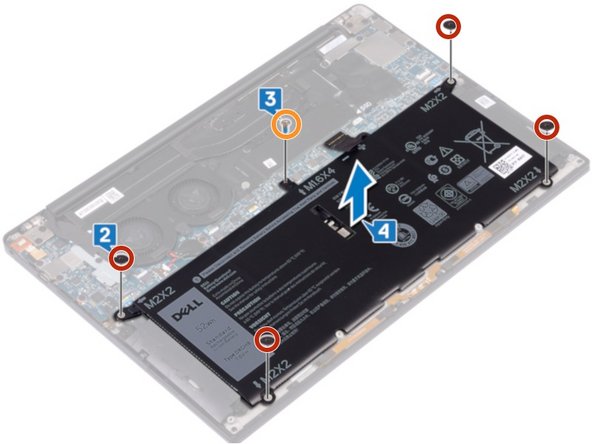Bu sürüm, hatalı düzenlemeler içerebilir. En son doğrulanmış bellek kopyası dönün.
Neye ihtiyacın var
-
Bu adım çevrilmemiş. Çevrilmesine yardım edin
-
Dévisser les huit vis (Torx M2x3) qui fixent le panneau arrière.
-
Retournez l’ordinateur, puis ouvrez-le en l’inclinant.
-
À l'aide d'un Spudger, faites levier sur le panneau arrière.
-
En faisant glisser le panneau arrière de gauche à droite, libérez les clips qui le fixent. Vous pouvez ainsi le retirer.
-
-
-
Bu adım çevrilmemiş. Çevrilmesine yardım edin
-
1- Déconnecter le câble de la batterie.
-
2- Retirer les quatre vis (M2 x 2) qui fixent la batterie
-
3- Retirer la vis (M1,6 x 4) qui fixe la batterie.
-
4- Retirer la batterie de son emplacement.
-
İptal et: Bu kılavuzu tamamlamadım.
15 farklı kişi bu kılavuzu tamamladı.
2 Yorum
The backpanel is a bit tricky to remove, but it can be managed.
The "Essential Electronics Toolkit" is very useful! I recommend to order it with the battery.
I am confused because according to dell.com the battery for the XPS 13 9380 is the G7GV0, not the G8VCF (DXGH8) which you are selling here:
https://www.dell.com/en-uk/shop/dell-4-c...
vs.