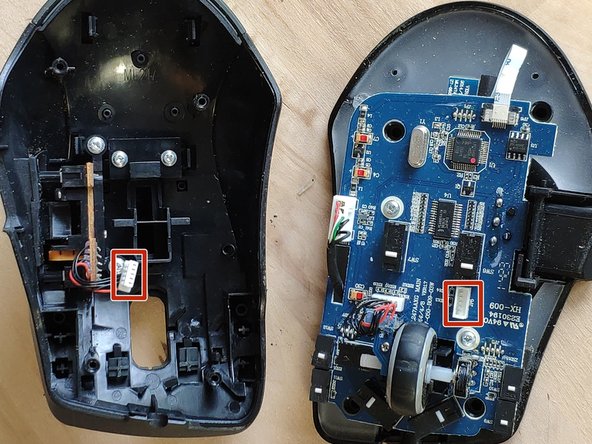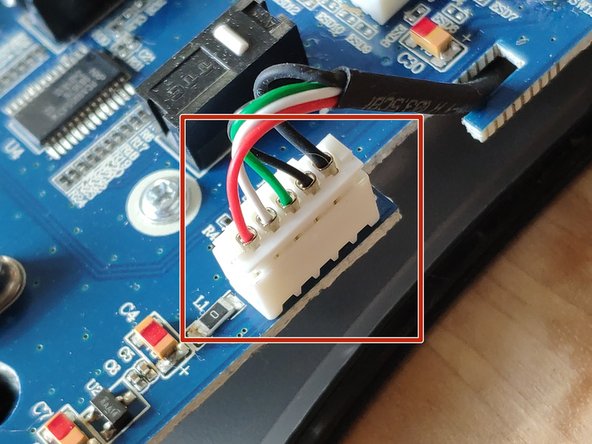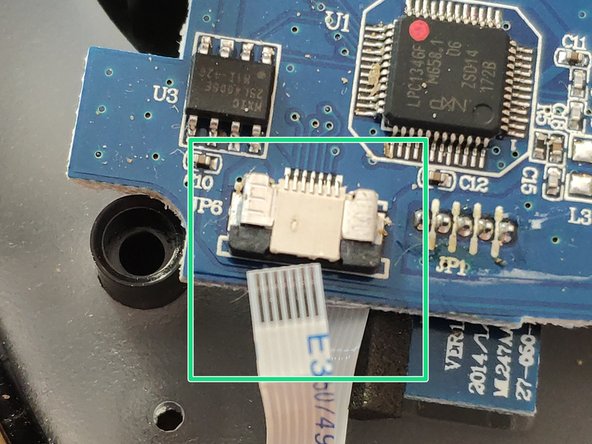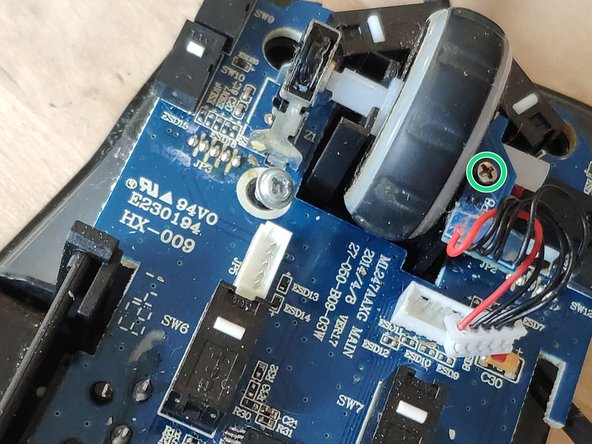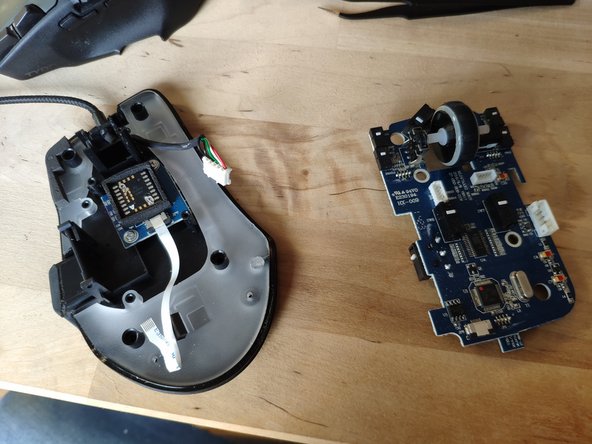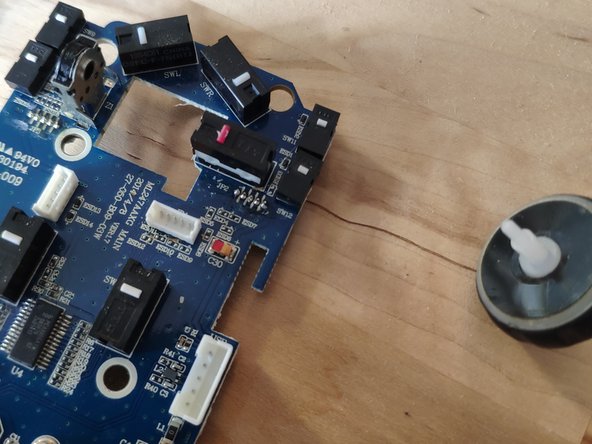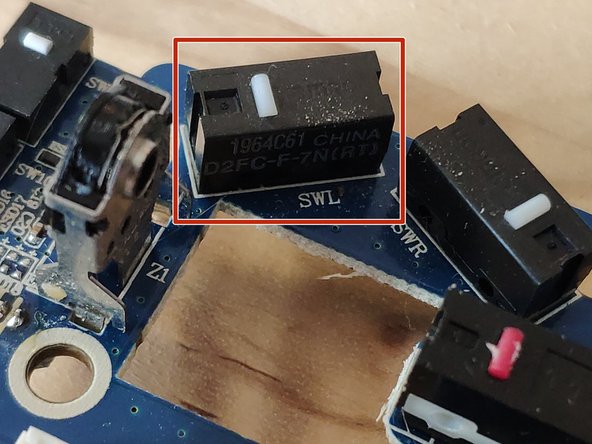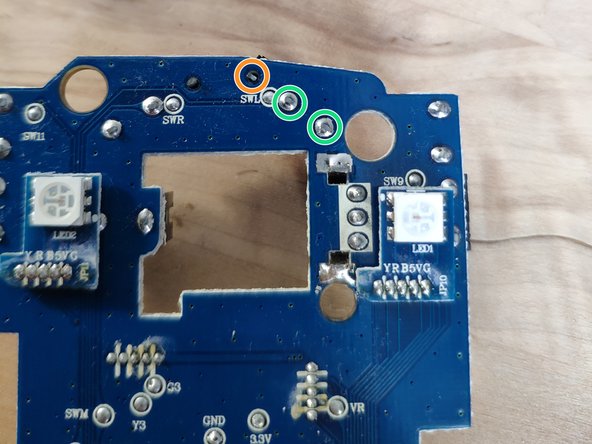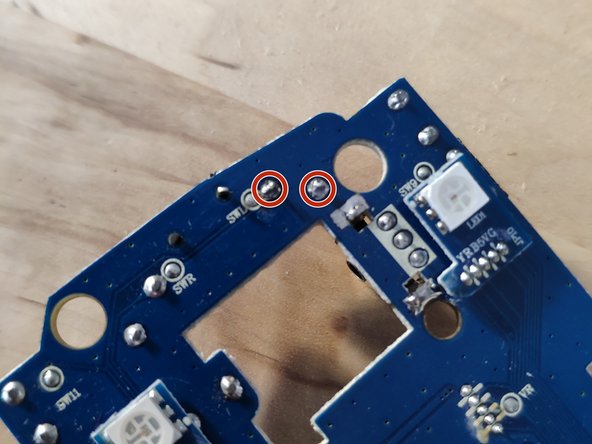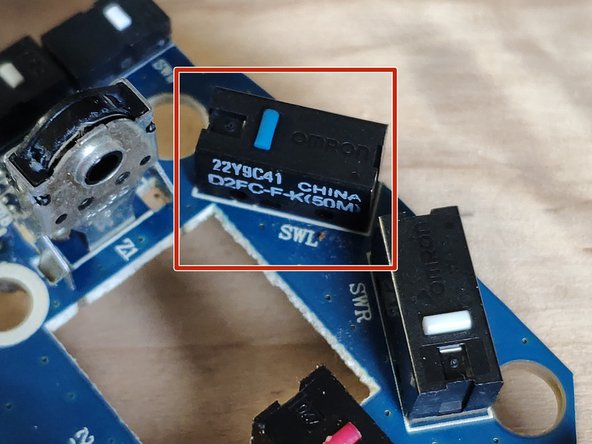Giriş
If your mouse start to register double-click when you click only once, this might be a worn switch.
Neye ihtiyacın var
-
-
All screw are hidden below the mouse
-
Peel off the mouse pad to uncover 5 of the 6 screws
-
The last screw is in a hole under the sticker. You don't need to remove the whole sticker to uncover it.
-
-
-
-
remove the last screws and pull the board free
-
the mouse wheel LED assembly is a separate piece you need to unscrew.
-
-
-
I want to change the left switch.
-
flip the board to unsolder the switch.
-
Only two legs are soldered, this is the third one
-
-
-
The new switch replace the old one not working.
-
The button should be on the left
-
To reassemble your device, follow these instructions in reverse order.
To reassemble your device, follow these instructions in reverse order.
İptal et: Bu kılavuzu tamamlamadım.
7 farklı kişi bu kılavuzu tamamladı.
Bir Yorum
Greetings,
Would you happen to know the part number for the x-celerator paddle potentiometer replacement?
Thanks!