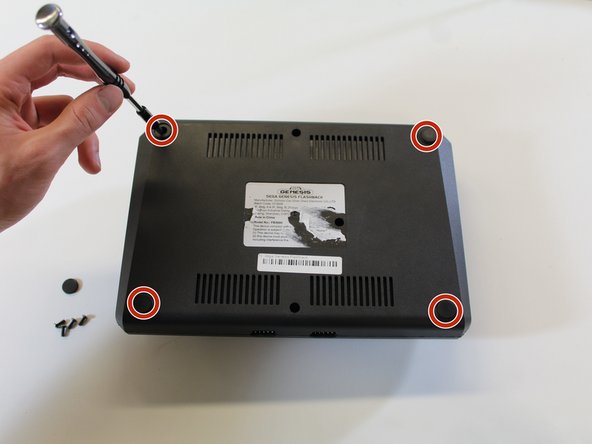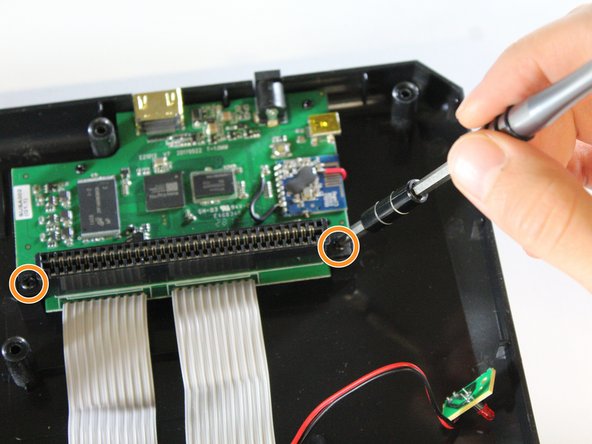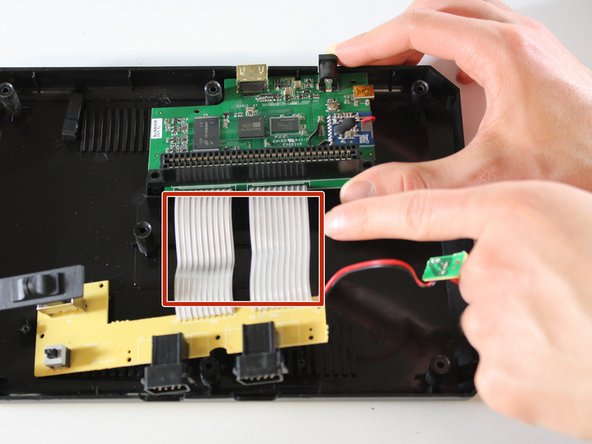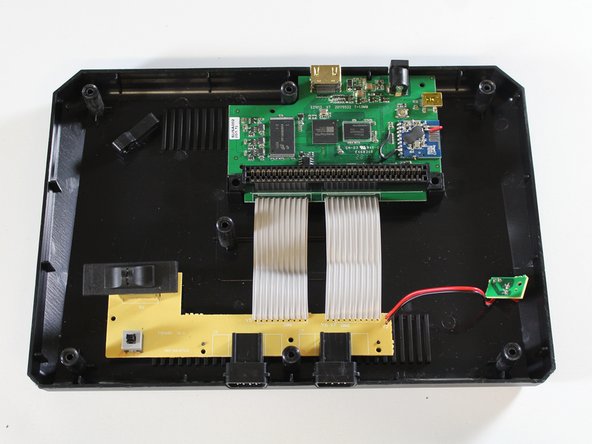Giriş
Note: This guide should be used as a "last resort" after all of our other troubleshooting and repair guides fail to fix your problem. You will lose all system settings or save data after replacing the motherboard. Additionally, in order to perform the steps described in this guide, we encourage you to look at our "Back Cover Replacement Guide" here.
Note: Place all screws you remove in a safe location such as a magnetic project mat or plastic bag.
Neye ihtiyacın var
-
-
Scratch off the right-hand side of the sticker at the center of the bottom case using the spudger until the screw is visible.
-
Remove this screw with the Phillips #000 screwdriver.
-
-
-
-
Unscrew the LED board on the inside of the top plate with the Phillips #000 screwdriver.
-
To reassemble your device, follow these instructions in reverse order. We have attached photos to assist you in replacing the LED bulb in the correct spot.
To reassemble your device, follow these instructions in reverse order. We have attached photos to assist you in replacing the LED bulb in the correct spot.
İptal et: Bu kılavuzu tamamlamadım.
Bir başkası bu kılavuzu tamamladı.
1Rehber Yorum
Gday!
I recived a Sega HD Flashback 85 for Xmax. When I turned ON the game I have sound on the main menu but not when I played the game.
I went on the at@game to download there firware for the good console since my uptade I don’t have any video game anymore. I rename the file name on my SD Card like the instruction with anysucces. When I installed the SD card with the last firware and turn ON the console it update for ever without rest upload and turn ON the new update.
ERIC GUAY