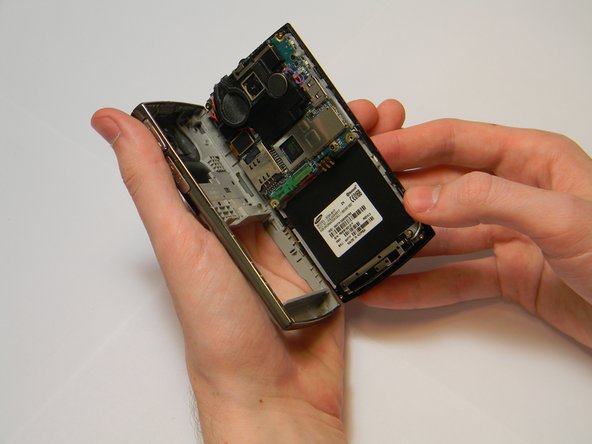Giriş
Use this guide to install, remove, or replace the phone's antenna.
Neye ihtiyacın var
-
-
Apply downward pressure to the top of the battery panel while pulling down to slide it off the phone.
-
-
Bu adımda kullanılan alet:Tweezers$4.99
-
Use the spudger to pry the two plastic caps out of the top corners of the phone casing.
-
-
-
-
Pry apart the plastic tabs along the edges of the phone.
-
Separate the front panel from the main body of the phone using your fingers.
-
-
-
Remove the two 4.0 mm screws, one silver and one black, from both ends of the antenna using the Phillips 00 screwdriver.
-
To reassemble your device, follow these instructions in reverse order.
İptal et: Bu kılavuzu tamamlamadım.
Bir başkası bu kılavuzu tamamladı.