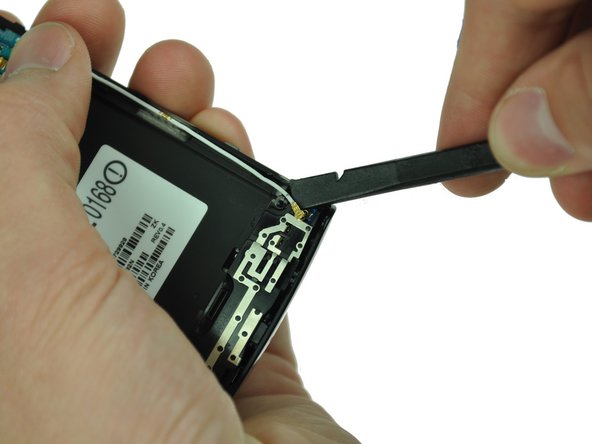Giriş
Sometimes the earpiece can become damaged or loose and needs to be replaced. Follow this guide to fix this problem.
Neye ihtiyacın var
-
-
Remove the back cover by pressing on the bottom section of the phone and sliding the bottom piece downward.
-
Lift up the back cover.
-
-
-
Insert the spudger underneath the bottom section of the phone.
-
Gently lift and push the spudger to slide the bottom section down to reveal two hidden screws.
-
-
-
-
Use a spudger tool to pry up the antenna cable from the connector on the motherboard.
-
Pry up the other end of the cable from the connector on the antenna array.
-
-
-
Use the spudger tool to pry up the chip labeled "NEC." This releases the chip.
-
-
-
Using the spudger slide the tool under the three highlighted connectors to begin disconnection
-
Excluding the motherboard socket, pry straight from up under the connectors, Therefore ending disconnection.
-
-
-
Gently pull up on the audio jack, taking the attached ribbon cable with it.
-
-
-
The earpiece is attached to the 3.5mm audio jack. You will need to replace the entire assembly.
-
To reassemble your device, follow these instructions in reverse order.
To reassemble your device, follow these instructions in reverse order.
İptal et: Bu kılavuzu tamamlamadım.
2 farklı kişi bu kılavuzu tamamladı.