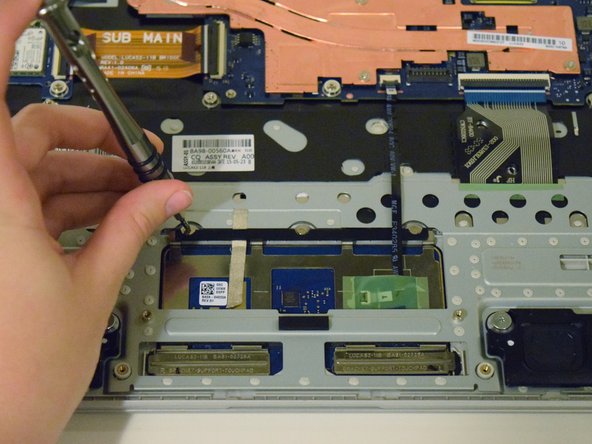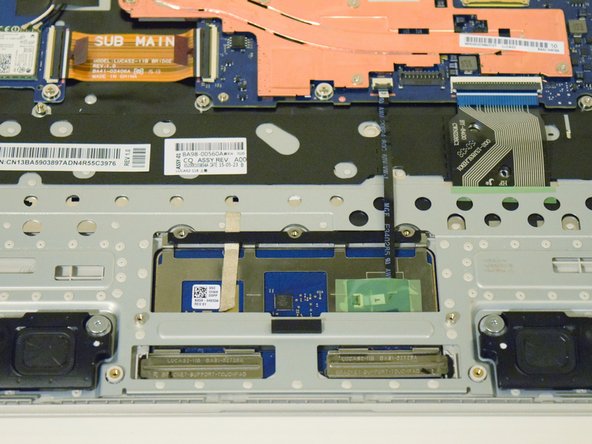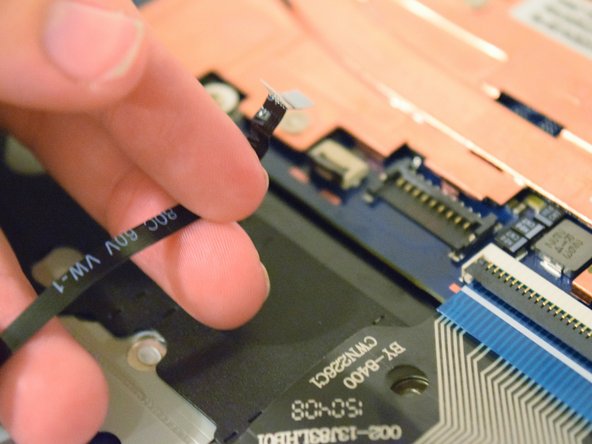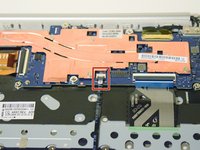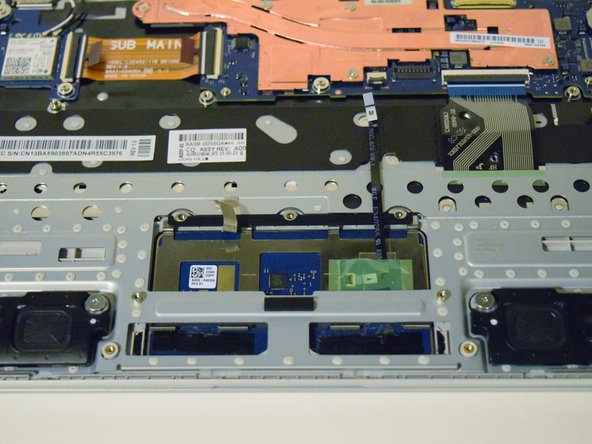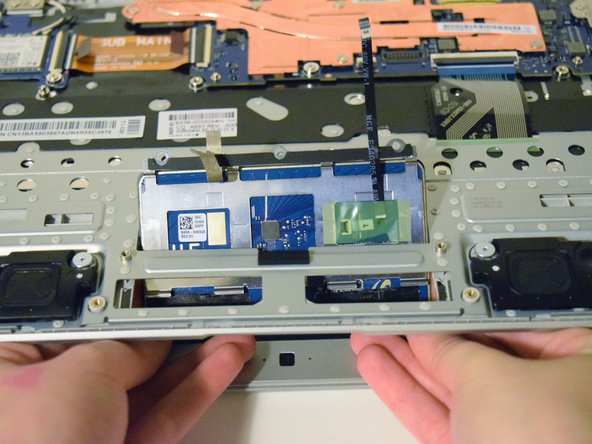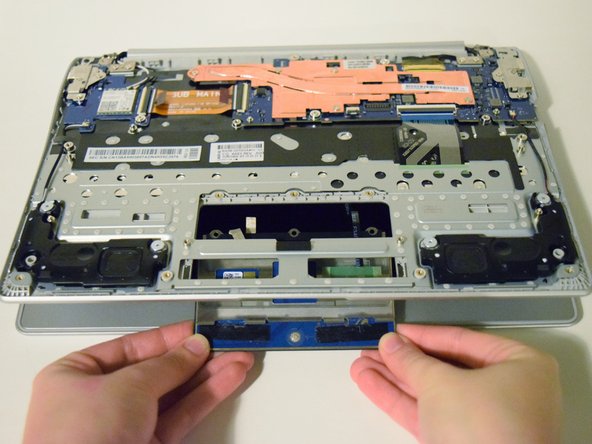Giriş
You may need to perform this replacement if you are experiencing an unresponsive trackpad on your Chromebook . Ensure your device is powered off before beginning this replacement.
Neye ihtiyacın var
-
-
Make sure your Chromebook is turned off before you begin.
-
Set the labtop face down on a flat surface.
-
-
-
-
Using the Phillips #00 screwdriver, remove the three 2 mm screws keeping the trackpad in place.
-
-
Bu adımda kullanılan alet:Heavy-Duty Spudger$4.99
-
Peel back the adhesive strip holding the trackpad in place with the heavy-duty spudger.
-
To reassemble your device, follow these instructions in reverse order.
İptal et: Bu kılavuzu tamamlamadım.
7 farklı kişi bu kılavuzu tamamladı.
2Kılavuz Yorumları
Olá, gostei do site , pois apresenta um conteúdo bem rico em conhecimento gostaria de uma assistência sempre uso os métodos de reparo do site sempre da certo , porém não visualizei os manuais de reparo toubleshoting , ficaria muito agradecido caso vocês envie esses arquivos pra mim aprofundar meus conhecimentos da área de eletrônica .
atenciosamente.