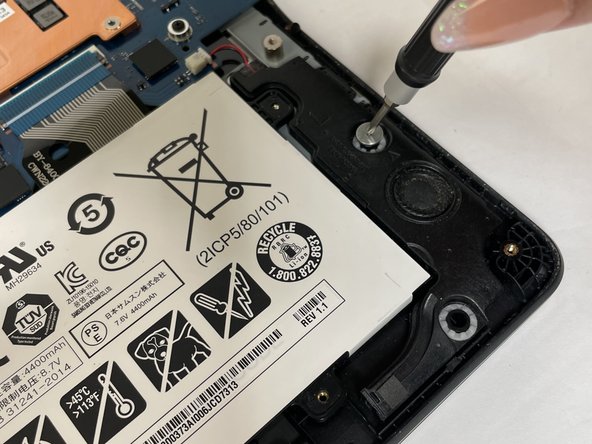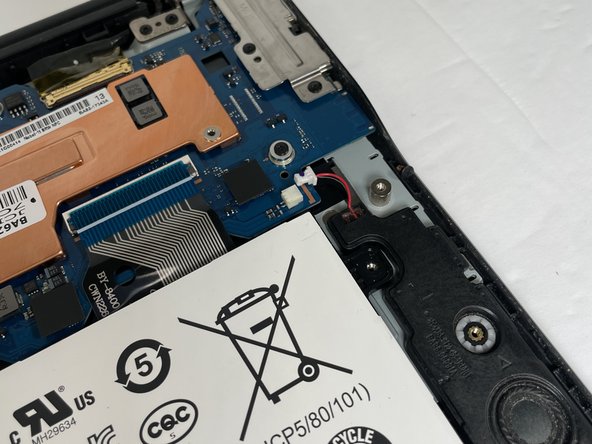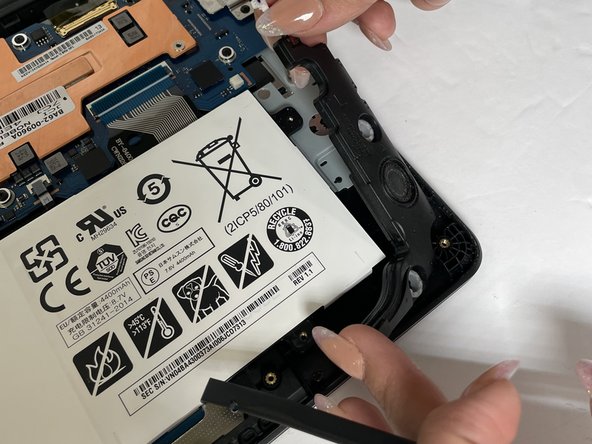Giriş
This guide will explain the steps to replace your Samsung Chromebook 3 speakers. You will start by removing the bottom case.
Neye ihtiyacın var
-
-
Place the Chromebook face down so the bottom case is uncovered.
-
Use the Phillips #00 screwdriver to remove all nine 4.6mm screws from the back case.
-
-
Neredeyse bitti!
To reassemble your device, follow these instructions in reverse order.
Sonuç
To reassemble your device, follow these instructions in reverse order.