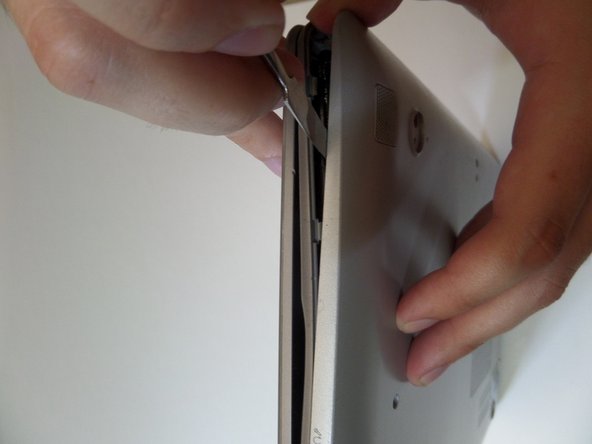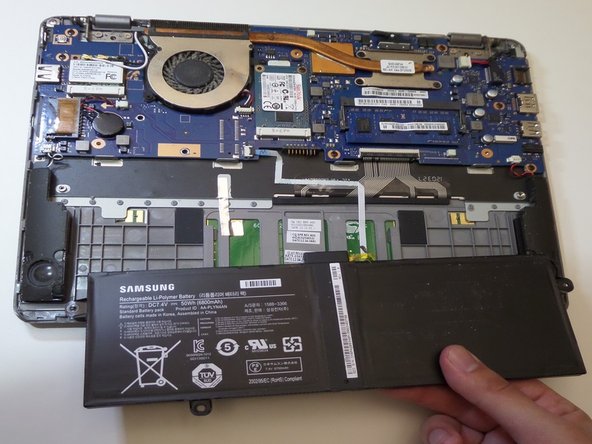Giriş
This guide will help you remove a bad SSD. The SSD is the main location that your Chromebook stores all important information such as the operating system.
Neye ihtiyacın var
-
-
Using the spudger, remove the four 1/2 inch skid pads from the back of the laptop.
-
-
To reassemble your device, follow these instructions in reverse order.
To reassemble your device, follow these instructions in reverse order.
İptal et: Bu kılavuzu tamamlamadım.
4 farklı kişi bu kılavuzu tamamladı.
5Kılavuz Yorumları
Hello where can I get I higher SSD to buy
The SSD on the Chromebook 3 is non-upgradable. This is a different model. Please post this guide in the model you have.
The samsung chromebook shown on this guide is Samsung Chromebook XE550C22. The samsung chromebook 3 ( XE500C13 ), is totally different model. I have edited the title and description to match the actual model.
You have instructions for model XE520QB?