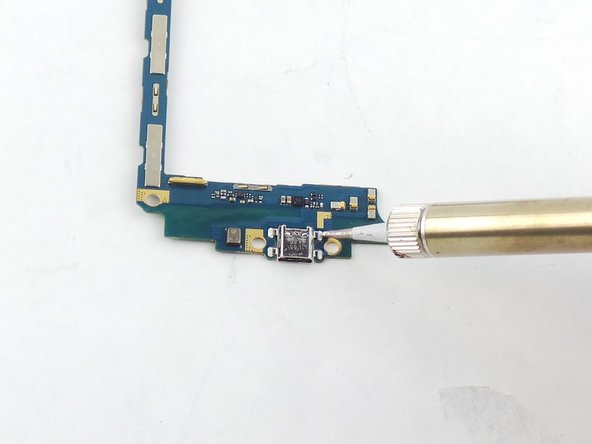Bu kılavuzda güncel değişiklikler var. En son onaylanmamış sürüme geçin.
Giriş
This guide is needed when you have a faulty charging port.
Neye ihtiyacın var
-
-
Remove the back cover of phone by lifting up on the back cover tab with the blue plastic opening tool.
-
Go around the edge of the back cover to completely remove it.
-
-
-
Remove the old battery by lifting up on the thumb tab.
-
Periodically clean the brass terminals on the battery and the phone. Place a minute amount of ISO on a Q-tip and gingerly clean the connections.
-
-
-
Remove the nine 4mm screws screws from the midframe with a Phillips #000 screwdriver.
-
-
-
-
Unhook the ribbon cable clip with the plastic opening tool and remove the audio jack.
-
-
-
Unhook the other ribbon cable clip to the screen with the blue plastic opening tool.
-
To reassemble your device, follow these instructions in reverse order.
To reassemble your device, follow these instructions in reverse order.
İptal et: Bu kılavuzu tamamlamadım.
33 farklı kişi bu kılavuzu tamamladı.