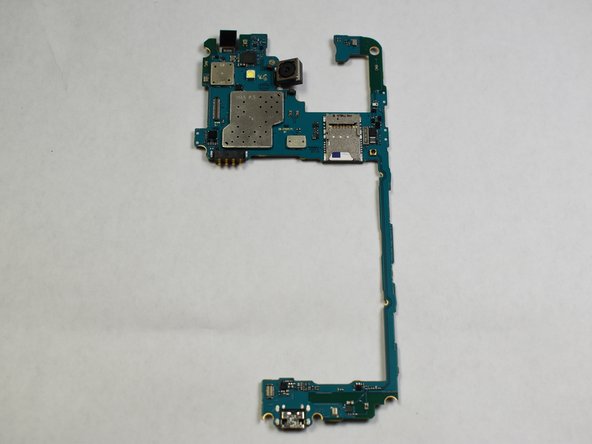Neye ihtiyacın var
-
-
-
Remove single screw from back of device. This is the only screw that must be removed to take off this piece.
-
Neredeyse bitti!
To reassemble your device, follow these instructions in reverse order.
Sonuç
To reassemble your device, follow these instructions in reverse order.
İptal et: Bu kılavuzu tamamlamadım.
Bir başkası bu kılavuzu tamamladı.