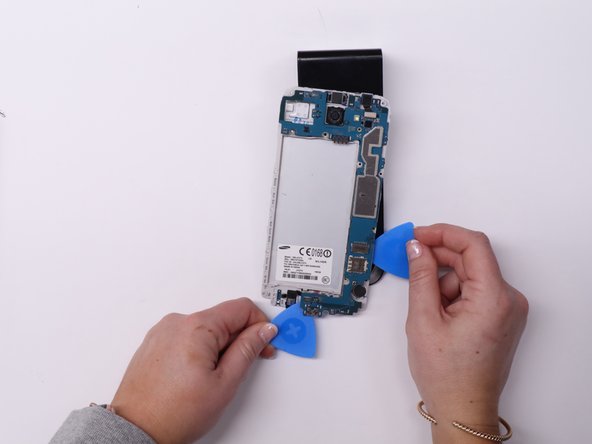Giriş
Use this guide to replace a malfunctioning earpiece speaker in your Samsung Galaxy J7 V. If you have difficulty removing the 14 screws, my team found it easier to flip the phone upside down and use the screwdriver to loosen. Once the screws are loose, use the magnet tool to remove them fully.
Neye ihtiyacın var
-
-
Insert a Jimmy tool under one of the corners of the display and gently raise the display.
-
-
-
-
Locate the socket of the home button.
-
Fit the metal spudger in between the socket and the home button.
-
-
-
Remove fourteen screws from the midframe using a Phillips #00 screwdriver.
-
-
Bu adımda kullanılan alet:Tweezers$4.99
-
Use the tweezers to remove the back of the earpiece speaker.
-
To reassemble your device, follow these instructions in reverse order.
To reassemble your device, follow these instructions in reverse order.
İptal et: Bu kılavuzu tamamlamadım.
3 farklı kişi bu kılavuzu tamamladı.