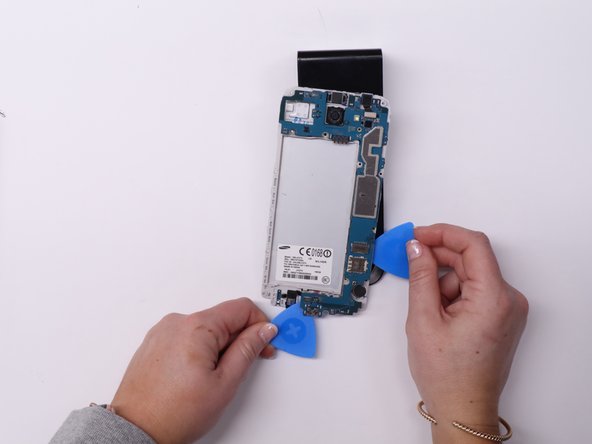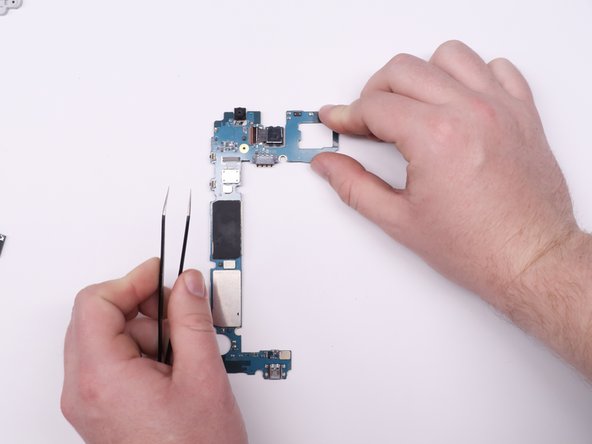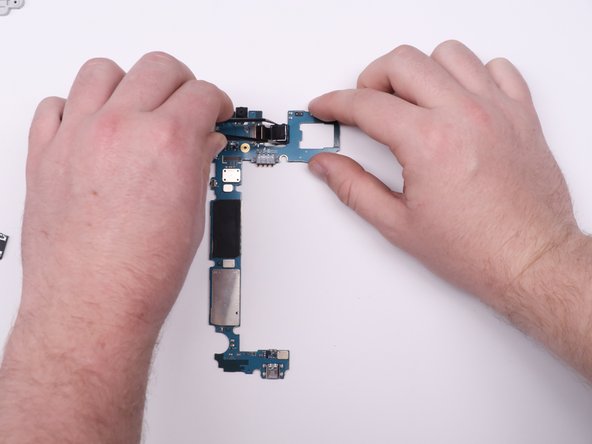Giriş
This guide is a step by step instruction on how to replace the rear camera in your Samsung Galaxy J7 V smartphone. Before you begin make sure you have all the tools necessary and set aside the recommended amount of time to complete the repair.
Neye ihtiyacın var
-
-
Insert a Jimmy tool under one of the corners of the display and gently raise the display.
-
-
-
Locate the socket of the home button.
-
Fit the metal spudger in between the socket and the home button.
-
-
-
-
Use the indent on the right side of the phone to lift up the backing
-
With the phone faced downwards, remove the backing of the case, lifting up from the right side
-
-
-
Carefully remove the battery by lifting the bottom side, and then fully remove the battery
-
-
-
Remove fourteen screws from the midframe using a Phillips #00 screwdriver.
-
-
Bu adımda kullanılan alet:Tweezers$4.99
-
Use the tweezers to detach the tab securing the rear camera.
-
Use your fingers to pull the camera away from the motherboard.
-
To reassemble your device, follow these instructions in reverse order.
To reassemble your device, follow these instructions in reverse order.
İptal et: Bu kılavuzu tamamlamadım.
2 farklı kişi bu kılavuzu tamamladı.