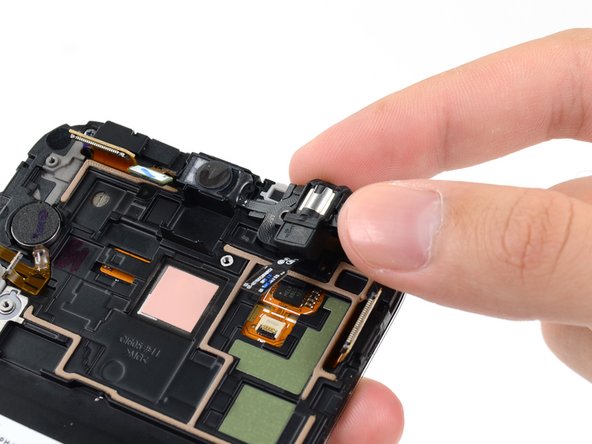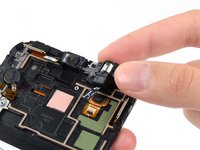Giriş
Use this guide to replace the headphone jack and earpiece speaker assembly in your Samsung Galaxy Note II.
Neye ihtiyacın var
-
-
Pry with a plastic opening tool, or your fingernail, in the divot to the left of the rear-facing camera, near the power button.
-
-
-
If you have an SD card inserted, use the flat end of a spudger, or your fingernail, to press the microSD card slightly deeper into its slot until you hear a click.
-
After the click, release the card and it will pop out of its slot.
-
Remove the microSD card.
-
-
-
Insert a plastic opening tool, or your finger, into the notch of the battery compartment and lift the battery upward.
-
-
-
Remove the eleven 4.0 mm Phillips #00 screws securing the midframe to the display assembly.
-
-
-
-
Use a spudger to disconnect the vibrator/power button assembly cable connector.
-
Disconnect the antenna cable connector.
-
Disconnect the display cable connector.
-
-
-
Remove the 3 mm Phillips #00 screw securing the headphone jack assembly to the display assembly.
-
To reassemble your device, follow these instructions in reverse order.
To reassemble your device, follow these instructions in reverse order.
İptal et: Bu kılavuzu tamamlamadım.
42 farklı kişi bu kılavuzu tamamladı.
5Kılavuz Yorumları
Did you use the miniature hammer for that step David?
Where can I purchase a headphone jack to replace my defective one?
Installed everything correctly. Ear piece works fine, however my headphone jack (which was the faulty component in the first place) does not work at all. The phone does not even detect when I have a pair of earbuds plugged in. I replaced this piece due to heavy static out of the headphone jack.