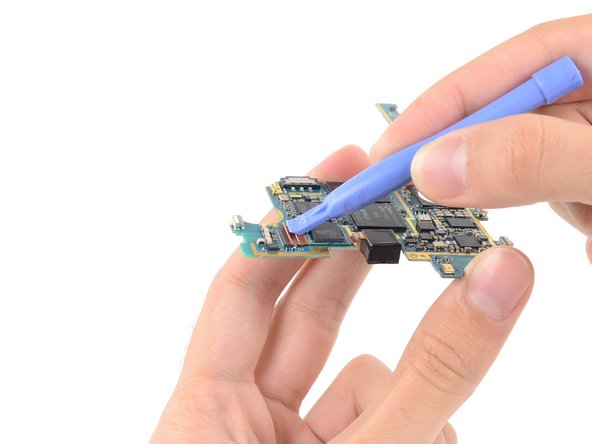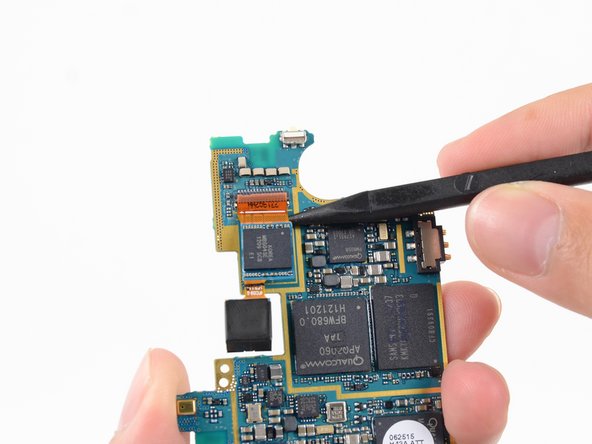Bu kılavuzda güncel değişiklikler var. En son onaylanmamış sürüme geçin.
Giriş
Use this guide to install a new rear facing camera.
Neye ihtiyacın var
-
-
Pry with a plastic opening tool, or your fingernail, in the divot to the right of the rear-facing camera, near the volume rocker.
-
-
-
Insert your finger in the notch of the battery compartment.
-
Press the battery toward the rear facing camera while pulling outward.
-
-
-
Use the flat end of a spudger, or your fingernail, to press the microSD card slightly deeper into its slot until you hear a click.
-
After the click, release the card and it will pop out of its slot.
-
-
-
Use a plastic opening tool, or your fingernail, to push the SIM card out of its compartment.
-
-
-
-
Remove the nine 3.4 mm Phillips #00 screws securing the midframe to the display assembly.
-
-
-
Use the flat end of a spudger to carefully disconnect the display cable connector.
-
-
-
Use a plastic opening tool to flip the release tab on the rear-facing camera cable ZIF connector.
-
To reassemble your device, follow these instructions in reverse order.
To reassemble your device, follow these instructions in reverse order.
İptal et: Bu kılavuzu tamamlamadım.
5 farklı kişi bu kılavuzu tamamladı.