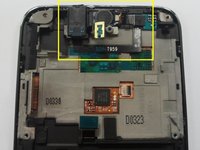Giriş
Use this guide to replace the front panel assembly, including the digitizer, speaker, and OK button on the Samsung Galaxy S Plus (i9001)
Neye ihtiyacın var
-
-
-
Remove the antenna cable from the main Antenna PCB on the sub-touch key module of your broken Screen Digitizer Frame
-
Pull out the Receiver module from the bracket. Be careful not to damage the FPC.
-
Now assembly both Receiver module and antenna cable into the new Screen Digitizer Frame and reverse the process of disassembly!
-
To reassemble your device, follow these instructions in reverse order.
To reassemble your device, follow these instructions in reverse order.
İptal et: Bu kılavuzu tamamlamadım.
14 farklı kişi bu kılavuzu tamamladı.