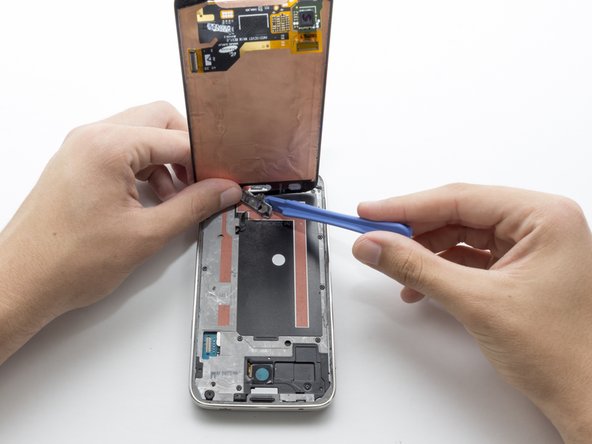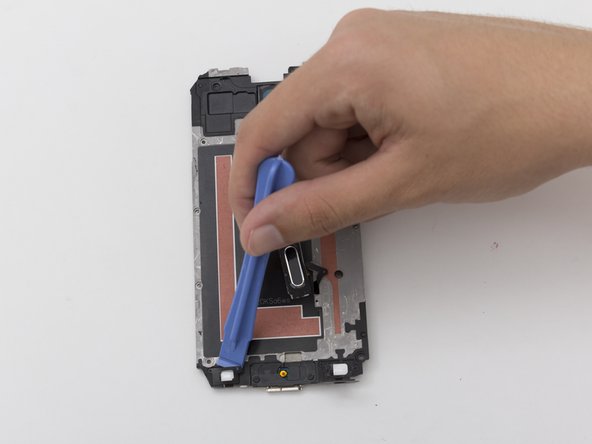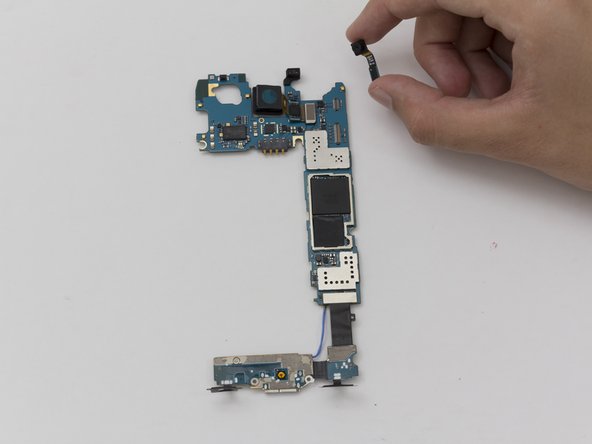Bu kılavuzda güncel değişiklikler var. En son onaylanmamış sürüme geçin.
Giriş
For the official iFixit guide to repair your Galaxy S5 front facing camera, click here. The guide you are currently viewing is duplicate content, archived here for historical purposes only.
Neye ihtiyacın var
-
-
Remove the rear case by using moderate force to pry the divot on the left of the rear facing camera with a plastic opening tool or your fingernail.
-
Continue to lift the case, working your way around the perimeter until the entire rear cover is removed.
-
-
-
Gently slide out the SD card using your fingernail or a plastic opening tool.
-
-
-
-
Use a light amount of force when removing the screen.
-
Starting at the top of the device, work the plastic opening tool under the screen. The top of the device has the Samsung logo and headphone port.
-
Start separating the screen from the glue. Work your way around the screen until the glue is no longer holding the screen in place.
-
-
-
Unscrew the ten 4 mm screws from the midframe with a Phillips#00 head screw driver. You may want to use tweezers or a magnetic screwdriver to remove them.
-
-
-
Flip the phone back over. First, unlatch the charging port flap at the bottom of the device with your finger.
-
Press firmly on corners of the midframe while holding on to the plastic bezel (the outer plastic ring).
-
Hold the device in one hand. Then apply pressure with your fingers to the back of the frame at the top of where the battery was. Then remove the midframe by pulling it outwards and towards the top of the phone.
-
-
-
Remove the single silver 4 mm screw from below the rear camera with a Phillips#00 screw driver.
-
-
-
Use the plastic opening tool to gently remove the ribbon cable connecting the front camera to the motherboard.
-
To reassemble your device, follow these instructions in reverse order.
To reassemble your device, follow these instructions in reverse order.
İptal et: Bu kılavuzu tamamlamadım.
4 farklı kişi bu kılavuzu tamamladı.