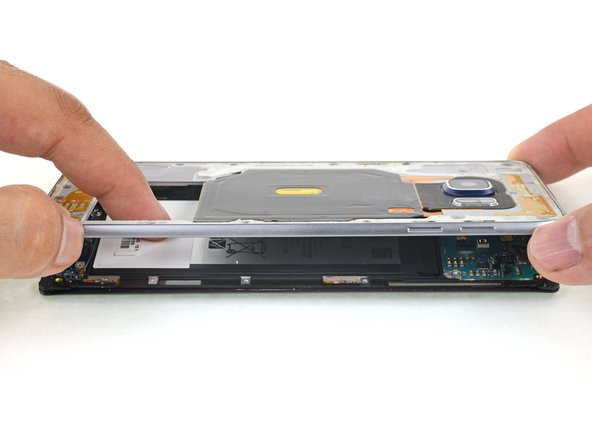Giriş
Prereq-only guide to replace a defective or damaged motherboard in a Samsung Galaxy S6 Edge+.
Neye ihtiyacın var
-
-
Insert a paper clip or SIM card eject tool into the hole in the SIM card slot on the volume button side of the phone.
-
Press to eject the SIM card tray.
-
Remove the SIM card tray from the phone.
-
-
-
Heat an iOpener and apply it to the volume button side of the phone for about two minutes.
-
-
-
Bu adımda kullanılan alet:Tesa 61395 Tape$5.99
-
First use tweezers to peel away any remaining adhesive from both the back cover and the phone's chassis.
-
Then, clean the adhesion areas with high concentration isopropyl alcohol (at least 90%) and a lint-free cloth. Swipe in one direction only, not back and forth. This will help prep the surface for the new adhesive.
-
Be sure to turn on your phone and test your repair before installing new adhesive and resealing the phone.
-
Replacement adhesive comes in a pre-cut sheet to match the exact contours of the back cover. The sheet is asymmetrical, so make sure the screw holes in the adhesive sheet line up with the screws on the frame before applying the adhesive.
-
After installing the rear cover, apply strong, steady pressure to your phone for several minutes to help the adhesive form a good bond, such as by placing it under a stack of heavy books.
-
-
-
Use the flat end of a spudger to disconnect the battery ribbon cable from the motherboard.
-
-
-
Grip the edges of the motherboard and lift up slightly.
-
Use the point of a spudger to move the battery and sensor assembly ribbon cables away from the edges of the motherboard.
-
With the battery and sensor assembly cables out of the way, hinge the motherboard up and away from the display, taking care not to put too much stress on the daughterboard ribbon cable.
-
To reassemble your device, follow these instructions in reverse order.
İptal et: Bu kılavuzu tamamlamadım.
9 farklı kişi bu kılavuzu tamamladı.
4Kılavuz Yorumları
When the board is replaced will I lose all my memory that i have on the phone? If so can I move over the memory the board has so ill still be able to keep my text messages?
You should be able to back up the data on your phone to a cloud service before you remove the motherboard, and then restore that data after you replace the board. There are multiple options, but Samsung has their own that should be the easiest to use if you already have a Samsung account.
Volume down pin on mother board is not working… is there any solution?