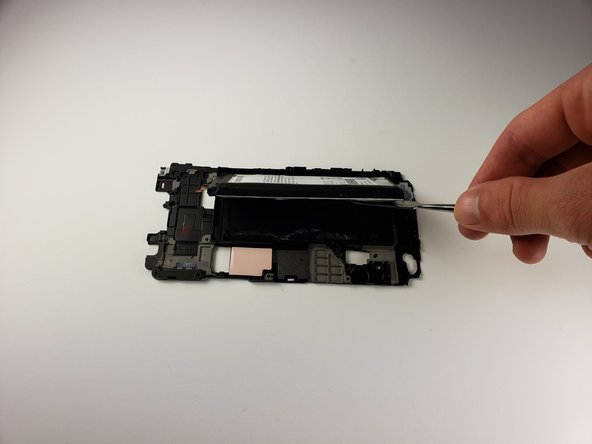Giriş
This guide will teach you how to remove and replace the motherboard in the Samsung Galaxy S7 Active.
Neye ihtiyacın var
-
-
Melt the adhesive on the screen by applying a blow dryer directly on the screen.
-
-
-
-
Use a Phillips 000 screwdriver to remove the screw covering the proximity sensor.
-
To reassemble your device, follow these instructions in reverse order.
To reassemble your device, follow these instructions in reverse order.
İptal et: Bu kılavuzu tamamlamadım.
3 farklı kişi bu kılavuzu tamamladı.