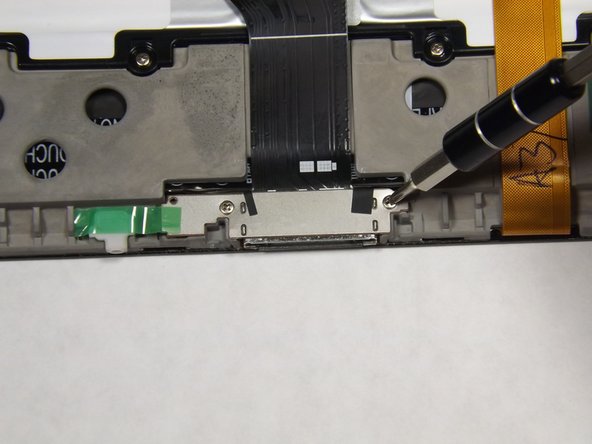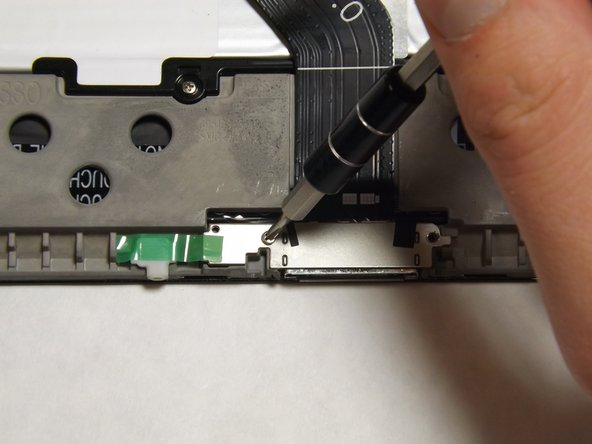Giriş
Follow this guide if you need to replace the charging port of your Samsung Galaxy Tab 2 10.1.
If the charging cable is working but your tablet wont charge, you need to replace the charger port.
Caution: Some images display the steps using a metal spudger. Use the heavy-duty spudger instead to avoid damaging your circuits.
For more information on connectors, visit this page.
Neye ihtiyacın var
-
-
Insert the plastic opening tool between the glass screen and the back cover so the curved end of the plastic opening tool is under the glass. Gently pry the back cover away from the glass screen.
-
Be sure to lift the entire display from the body and that you are not are lifting the glass from the display. You will need to reach down a little further for the correct removal.
-
Continue inserting the plastic opening tool around the whole device screen to completely separate the back cover from the glass screen.
-
-
-
Using your fingers, remove the green tape covering the battery connector.
-
-
-
Insert the flat end of the heavy-duty spudger between the wires and underneath the battery connector. Carefully lift the black battery connector up to disconnect it from the motherboard.
-
-
-
-
The charging port cable is the black cable connected to the charger port. Using your fingers, peel the green tape off of the charging port cable connector.
-
-
-
Using the flat end of heavy-duty spudger, carefully lift the black tab that holds the charger port cable in place.
-
Slide the cable out.
-
To reassemble your device, follow these instructions in reverse order.
To reassemble your device, follow these instructions in reverse order.
İptal et: Bu kılavuzu tamamlamadım.
22 farklı kişi bu kılavuzu tamamladı.
7 Yorum
Dear John,
Why must one disconnet the battery in step 3 and 4, whilst that does not seem necessary to replace the cable & port for the charger only (steps 5-10), and NOT the battery....?
Regards, Frank
Does the P5100 have the same charging port as the P7500?
I always open the tablet and order the cable by part and rev number. you may order a part for a tablet and will most like be sent for a diff version.
Oscar C -