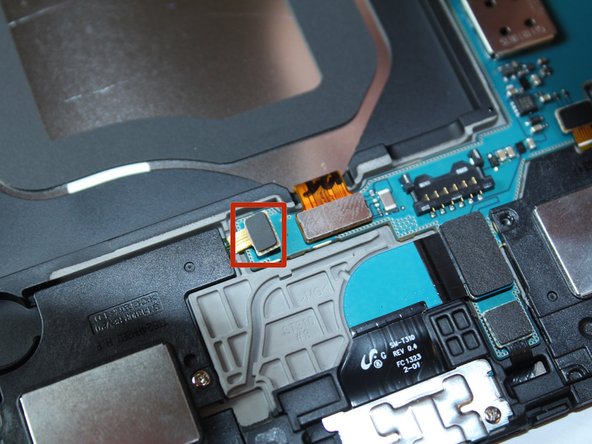Giriş
This guide will take you through the step-by-step process of removing and replacing the motherboard of a Samsung Galaxy Tab 3 8.0.
Neye ihtiyacın var
-
-
Start out by separating the screen from the back cover using the larger plastic opening tool to pry them apart.
-
-
-
Once every part of the screen is separated from the back cover, you should be able to fully remove it with your hands.
-
-
-
To remove the battery you must use something small, such as tweezers, to disconnect the battery from its port.
-
-
-
-
After the battery is disconnected, use the pulling tab to safely remove the battery.
-
-
-
Unscrew the 2.9mm screws from the speakers using a Phillips head #000 screwdriver, then lift the speakers from the device.
-
-
-
Using the plastic remover tool carefully unseat the four rectangular electric leads from the board. Each rectangle is a different size, the first one is large, the second one is medium, and the last two are small.
-
Using the plastic remover tool carefully unseat the square electric lead (marked in orange) from the board.
-
Using the plastic remover tool carefully unseat the small square and the two rectangular electric leads (marked in yellow) from the board.
-
-
-
Unscrew the one 2.9mm Phillips #000 screw above the battery, and the three 2.9mm Phillips #000 screws to the right of the battery.
-
To reassemble your device, follow these instructions in reverse order.
To reassemble your device, follow these instructions in reverse order.
İptal et: Bu kılavuzu tamamlamadım.
12 farklı kişi bu kılavuzu tamamladı.
2 Yorum
You don’t need to remove the battery in order to remove the motherboard. Just disconnect the battery!