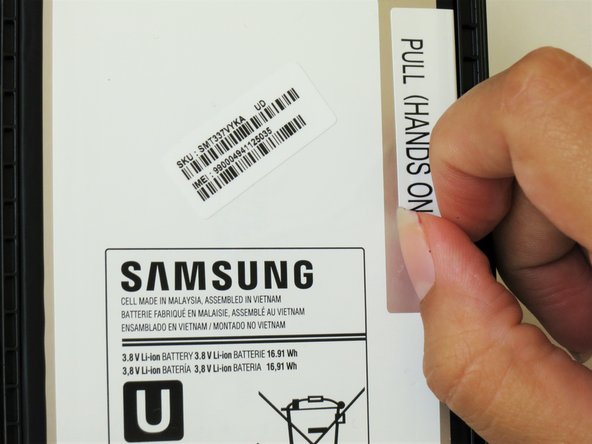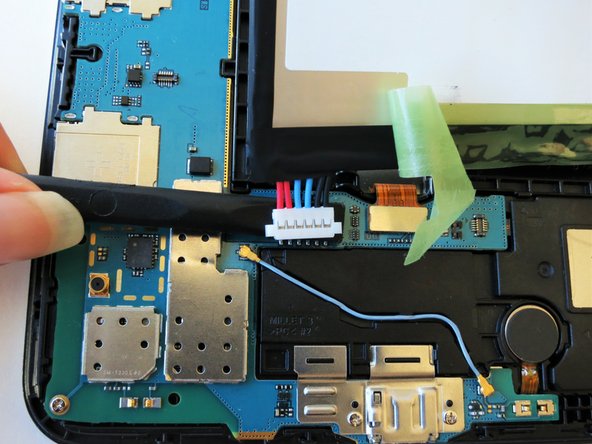Giriş
Battery life is crucial to maximizing your tablet's utility. This guide will show you the step by step replacement of the Samsung Galaxy Tab 4 8.0 battery. Although replacement is fairly easy, if your tablet's battery has more adhesive than usual, extra force will be needed.
Neye ihtiyacın var
-
-
At the top of the tablet, nudge the blue plastic opening tool between the back plastic casing and the front panel's metal rim.
-
-
-
-
Peel up the detachable corner of the white plastic sticker that reads “pull (hands only).”
-
To reassemble your device, follow these instructions in reverse order.
To reassemble your device, follow these instructions in reverse order.
İptal et: Bu kılavuzu tamamlamadım.
17 farklı kişi bu kılavuzu tamamladı.
3 Yorum
Worked great! Would have been better if I had the pry tools though. I am getting them next week :}
In order to open, I did not want to purchase a pry tool so I used a think screwdriver to open abit and inserted an old credit card that made the job without danger.