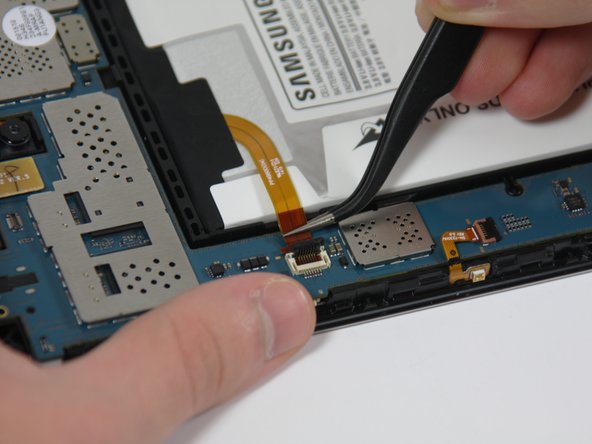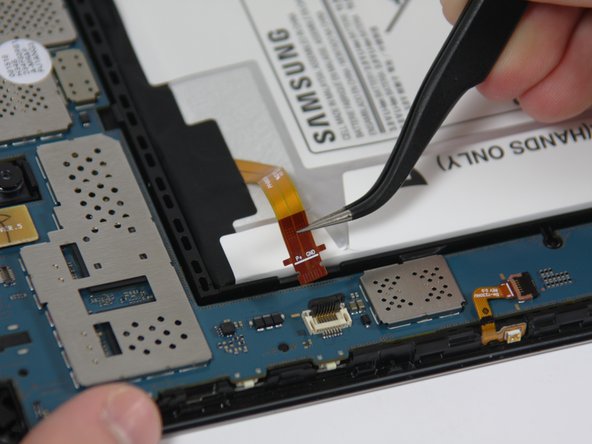Giriş
This guide will demonstrate how to disassemble your Samsung Galaxy Tab 4 7.0 Sprint in preparation for replacing the front-facing camera, rear-facing camera, or the vibrating mechanism.
Neye ihtiyacın var
-
-
Insert the plastic opening tool into the gap between the device frame and the back panel on any side of the device.
-
Slide the opening tool around the edges of the device to disconnect the back panel from the frame.
-
-
-
-
Use the plastic opening tool to unlock the battery wire from the motherboard by flipping-up the small retaining flap.
-
Use the tweezers to carefully remove the battery wire from the motherboard by pulling it away from the retainer flap.
-
To reassemble your device, follow these instructions in reverse order.
To reassemble your device, follow these instructions in reverse order.
İptal et: Bu kılavuzu tamamlamadım.
3 farklı kişi bu kılavuzu tamamladı.