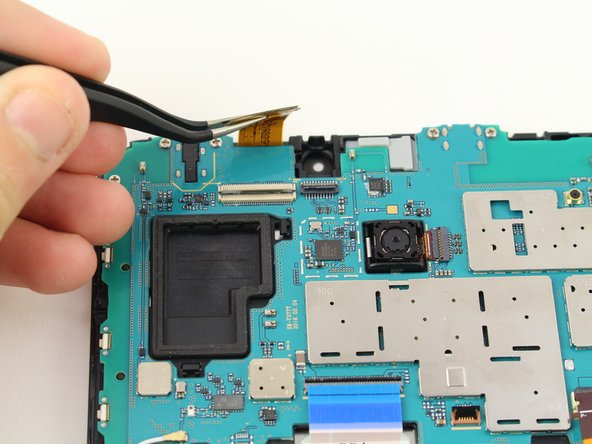Giriş
The charging port of the Samsung Galaxy Tab E 8.0 may not be functional due to internal damages or overuse. This guide will show you how to replace the charging port, which is attached to the motherboard.
Neye ihtiyacın var
-
-
Use the iFixit Opening Tool to pry off the back case, moving the tool around the screen.
-
-
-
Use the tweezers to lift the switch connecting the back camera to the motherboard.
-
Use your hand to remove the back camera from the motherboard.
-
-
-
Use the tweezers to lift the switch connecting the front camera to the motherboard.
-
Remove the front camera from the motherboard by lifting with the tweezers.
-
-
-
Use the tweezers to flip the switch on the bottom of the strap that goes over the battery.
-
Release the strap from the switch by lifting the strap with your hand.
-
-
To reassemble your device, follow these instructions in reverse order.
To reassemble your device, follow these instructions in reverse order.
İptal et: Bu kılavuzu tamamlamadım.
6 farklı kişi bu kılavuzu tamamladı.
4 Yorum
My tablet fell into a sink full of water. I may eventually have to replace the charging port. I appreciate your instructions. I think I can do it. I haven’t shopped yet for one. May I ask where one may find a replacement for the charging port? Also, is that the only part I would need? I am getting the message (approx. I can’t remember completely) “battery temperature too low, charging will take place when temperature…”. Thank you for any reply.
It’s definitely not this simple. You’ll need a precision hot air gun, flux, solder braid to help remove the old solder from the anchor holes, heat protection tape, solder, and a soldering iron. You’ll need to use the hot air gun with tape down to protect nearby components to remove the old port. Then use flux and braid to remove solder from the 4 holes. You’ll need to flux and apply new solder evenly and put then new port on. Make sure it is completely flat and then solder the anchors using a solder gun. Use the hot air gun again until all connections are good. Clean off the flux with some alcohol.
Do you know the part number/ the name of the part so I can order it for my tablet?