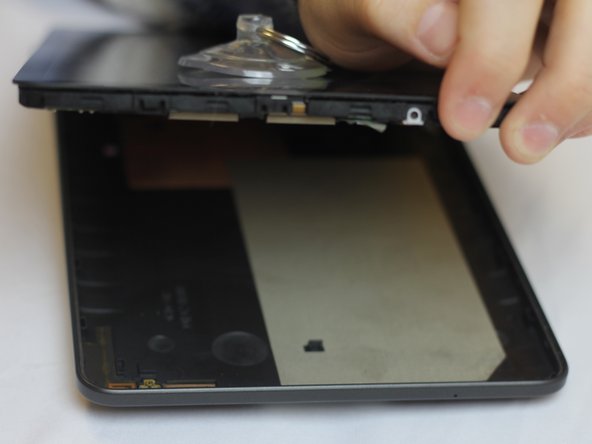Giriş
This guide will walk you through replacing the speaker on the Samsung Galaxy Tab E.
Neye ihtiyacın var
-
-
-
Locate the speaker in the top right corner of the back casing. Use a pair of tweezers to pull peel up the film connecting the speaker to the case.
-
To reassemble your device, follow these instructions in reverse order.
To reassemble your device, follow these instructions in reverse order.
2 Yorum
Then what? How does this fix the problem? Can I tweek the speaker? Do I buy a new, more powerful speaker? What is your point in this post?
@Janet Sorry I know you probably wont even see this, but its to help those who wish to replace a broken speaker, its not about implanting a 9” subwoofer. Sorry but sometimes the simplest of explanations will often answer your questions.
sannas30 -