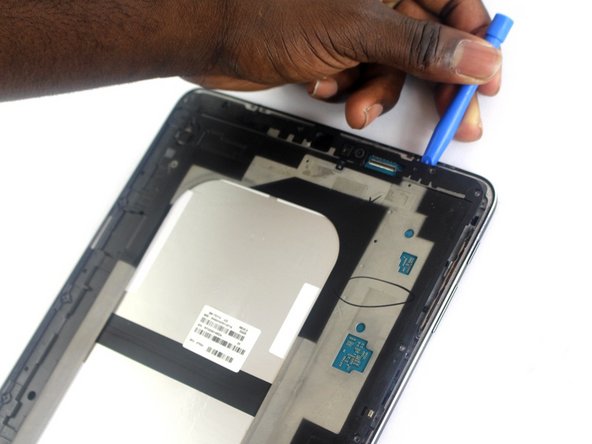Giriş
A dead battery means that the tablet will not work. Before replacing the battery, make sure the device is unplugged and turned off.
Neye ihtiyacın var
-
-
-
Using the Philips #000 screwdriver, remove the seventeen 2.74 mm screws around the edges.
-
Remove the two 2.74 mm black screws in the middle of the tablet with the Philips #000 screwdriver.
-
-
-
At the bottom left of the battery, use the plastic opening tool to detach the lower press-fit connector of the black ribbon cable.
-
Using the plastic opening tool, detach the press-fit connector on the left side of the black ribbon cable.
-
Lift up the black ribbon cable to remove it.
-
To reassemble your device, follow these instructions in reverse order.
To reassemble your device, follow these instructions in reverse order.
İptal et: Bu kılavuzu tamamlamadım.
3 farklı kişi bu kılavuzu tamamladı.
4 Yorum
Le tuto est parfaitement clair et précis. Un grand Merci.
Néanmoins il faut reconnaître que cette opération n’est pas simple du tout et qu’elle n’est pas sans risque, même en étant très méticuleux.
Pour ouvrir la coque, il faut obligatoirement un minimum de matériel adapté et malgré cela, c’est une galère !
Pour info sur la Galaxy tab s2 votre tuto est faux. Merci j'ai cassé le haut de mon écran. Grace à un autre site jai pu voir qu'il faut enlever le capot arrière pour accéder à la batterie