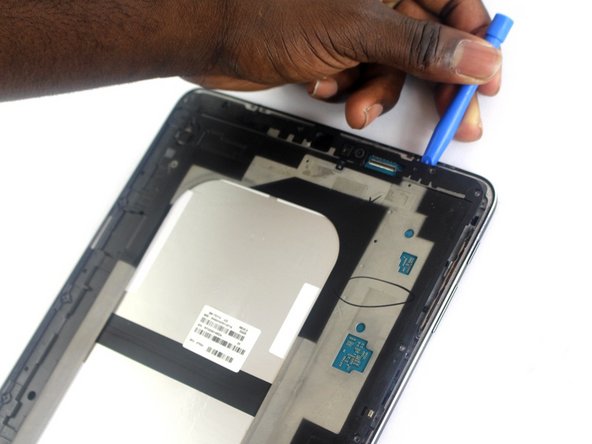Neye ihtiyacın var
-
-
-
Using the Philips #000 screwdriver, remove the seventeen 2.74 mm screws around the edges.
-
Remove the two 2.74 mm black screws in the middle of the tablet with the Philips #000 screwdriver.
-
Neredeyse bitti!
To reassemble your device, follow these instructions in reverse order.
Sonuç
To reassemble your device, follow these instructions in reverse order.
İptal et: Bu kılavuzu tamamlamadım.
Bir başkası bu kılavuzu tamamladı.