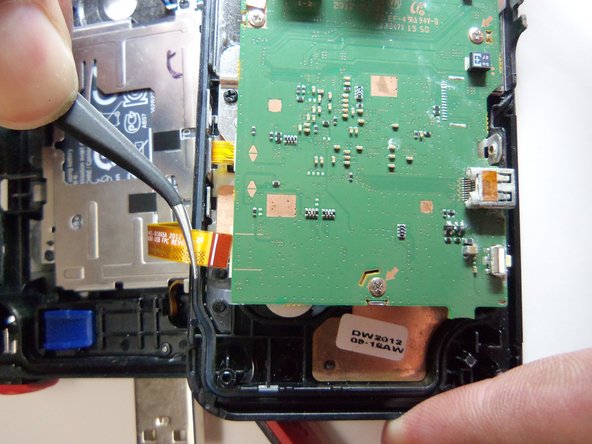Giriş
The battery is located inside the camera. To remove the battery, it will require uninstalling the battery housing. This can be done in a few steps found below.
Neye ihtiyacın var
-
-
To remove the wristband of the device, grab the middle loop and pull the band through.
-
-
-
-
Remove the four screws from the battery housing using a Phillips #00 screwdriver.
-
To reassemble your device, follow these instructions in reverse order.
To reassemble your device, follow these instructions in reverse order.
İptal et: Bu kılavuzu tamamlamadım.
6 farklı kişi bu kılavuzu tamamladı.
2 Yorum
What type of battery is this? What part number should we use to order a replacement?
The type of battery should be printed on the case of the battery. Most likely it’s some type of lithium battery. The part number for the battery should be on the case as well. If you can’t find either of these on the battery case you can take the battery to a place that sales batteries and the personnel there should be able to tell you the type and part number for your battery.