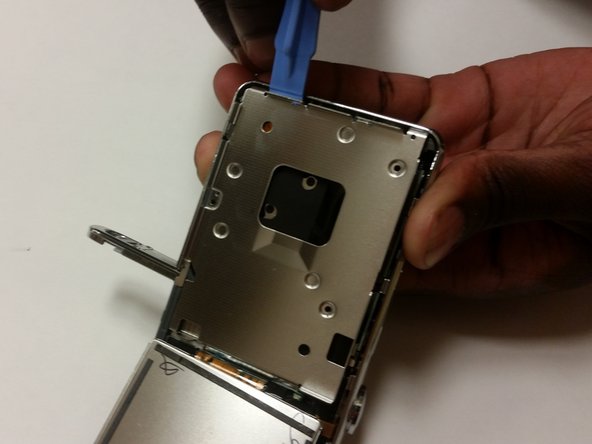Giriş
Replace a broken, cracked or frozen screen on your Samsung PL200 digital camera. Tools are required to access interior camera components.
Neye ihtiyacın var
-
-
Remove the six 3 mm external screws from the camera base using the Phillips #000 screwdriver.
-
-
To reassemble your device, follow these instructions in reverse order.
To reassemble your device, follow these instructions in reverse order.
İptal et: Bu kılavuzu tamamlamadım.
Bir başkası bu kılavuzu tamamladı.