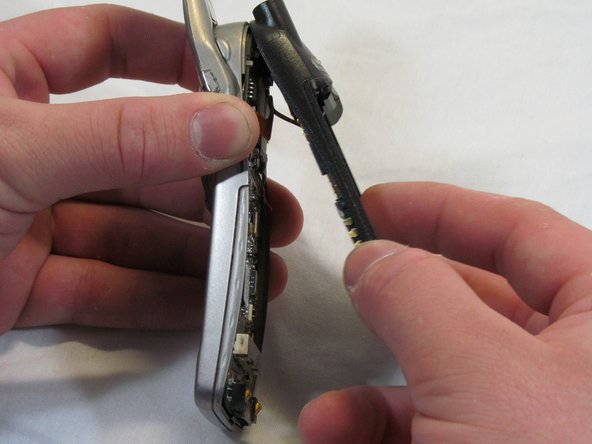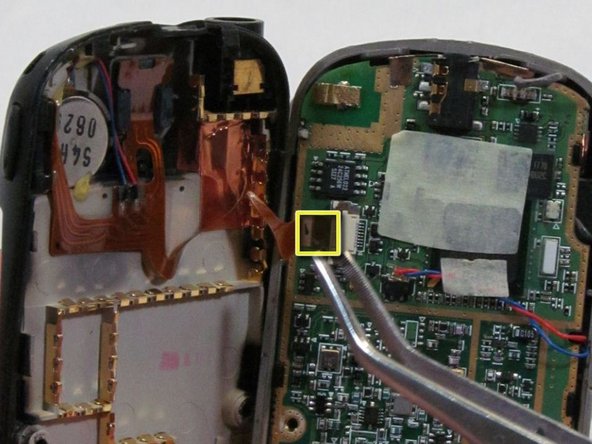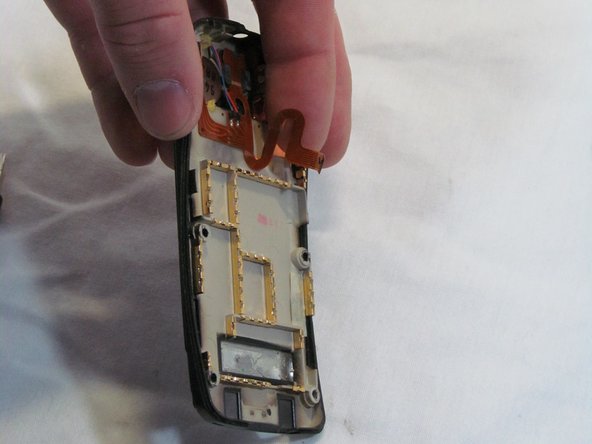Neye ihtiyacın var
-
-
Place the phone so that the back is facing you. Depress the locking tab on the back of the phone with a finger or thumb.
-
-
-
Grasp the antenna firmly and rotate it counterclockwise to unscrew it from the phone.
-
-
-
-
Remove the connector for the earpiece speaker, located on the upper end of the logic board.
-
-
-
Turn the front cover over and shake the keys out of it. They should come free in a single piece.
-
The key pad is now removed from the phone. Congratulations.
-
Sonuç
To reassemble your device, follow these instructions in reverse order.