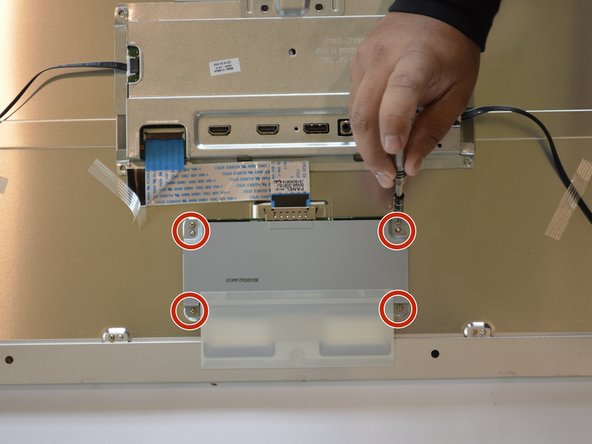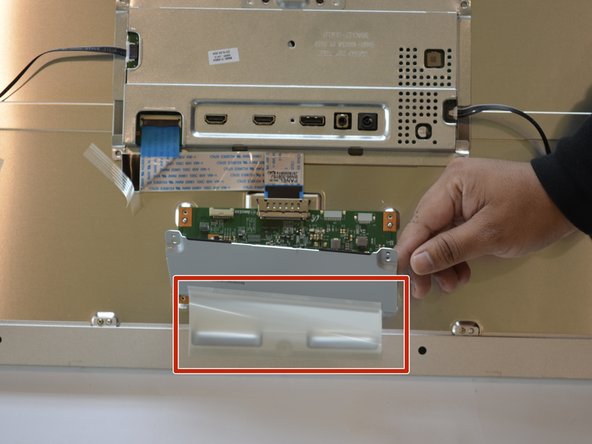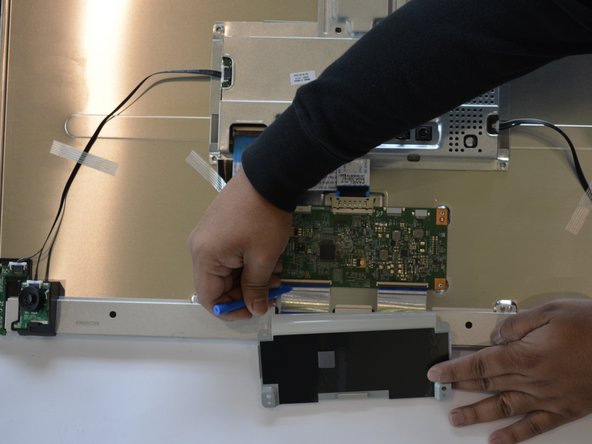Giriş
This guide is assist you in the replacement of the LVDS Board by removing the back cover to reveal the LVDS Board.
Neye ihtiyacın var
-
-
Start by removing the screen bezel.
-
Use a pair of spudgers to pry between the bezel and the rest of the monitor.
-
lay monitor on its back and pull off screen cover.
-
-
Neredeyse bitti!
To reassemble your device, follow these instructions in reverse order. Ensure the bezel completely snaps in place all around the monitor.
Sonuç
To reassemble your device, follow these instructions in reverse order. Ensure the bezel completely snaps in place all around the monitor.