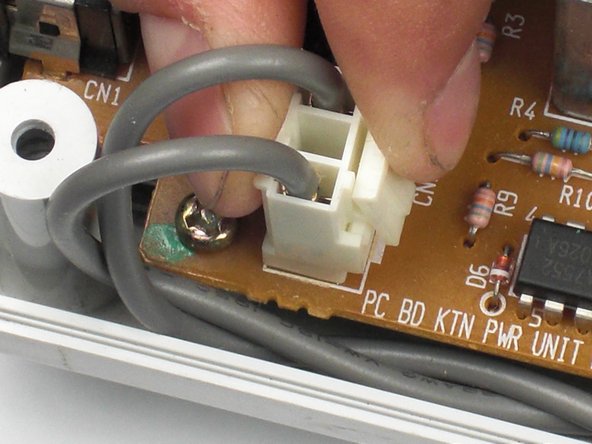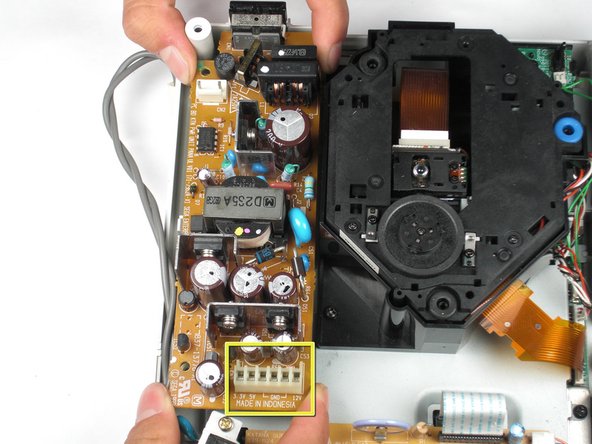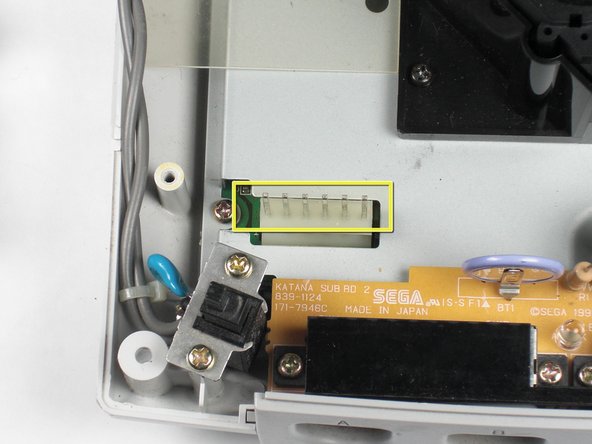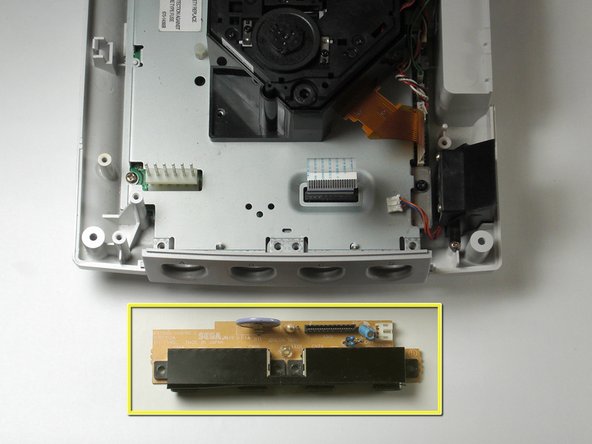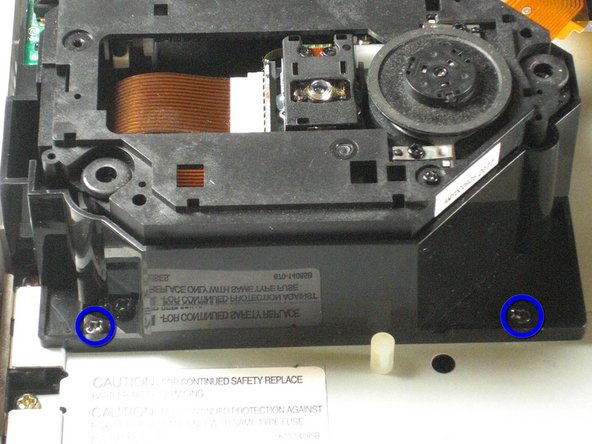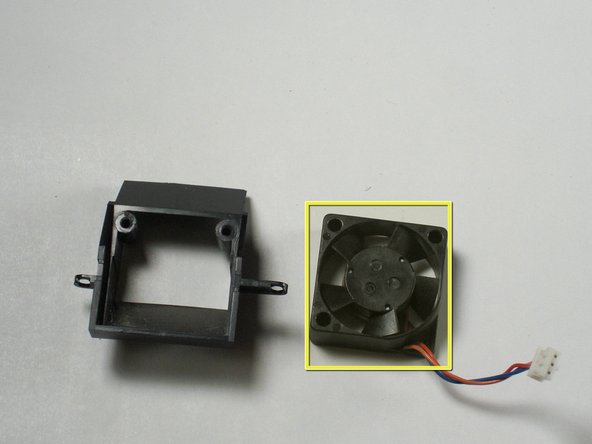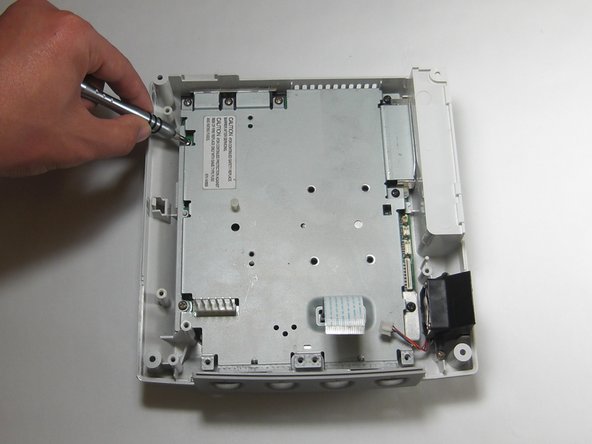Bu sürüm, hatalı düzenlemeler içerebilir. En son doğrulanmış bellek kopyası dönün.
Neye ihtiyacın var
-
Bu adım çevrilmemiş. Çevrilmesine yardım edin
-
Flip the console over on its back.
-
Take note of your model number, in case replacement parts are needed.
-
-
Bu adım çevrilmemiş. Çevrilmesine yardım edin
-
Remove the expansion bay by applying pressure to the small clip on the expansion bay while prying it away from the console.
-
-
Bu adım çevrilmemiş. Çevrilmesine yardım edin
-
Locate and remove all four black 12mm Phillips #02 screws from the underside of the console.
-
-
Bu adım çevrilmemiş. Çevrilmesine yardım edin
-
Turn the console right side up.
-
Remove the top cover by gently lifting the upper portion of the console.
-
-
Bu adım çevrilmemiş. Çevrilmesine yardım edin
-
Remove the white female pin header by clamping the clip and pulling it up gently from the power board.
-
-
Bu adım çevrilmemiş. Çevrilmesine yardım edin
-
Remove the two 10mm Philips #02 screws that are fastened to the power block.
-
-
Bu adım çevrilmemiş. Çevrilmesine yardım edin
-
Do not bend the male pin header between the mounted head when you remove the power supply from the chassis.
-
Remove the power board by using both hands to gently lift the power board away from the console.
-
-
Bu adım çevrilmemiş. Çevrilmesine yardım edin
-
Remove the clear plastic film that is tucked between the power supply and the chassis.
-
-
-
Bu adım çevrilmemiş. Çevrilmesine yardım edin
-
Disconnect the white controller cable by gently pulling the the cable while wiggling it back and forth until it detaches from the controller board.
-
-
Bu adım çevrilmemiş. Çevrilmesine yardım edin
-
Remove the four 14mm Philips #02 screws located on the controller board.
-
-
Bu adım çevrilmemiş. Çevrilmesine yardım edin
-
Disconnect the white fan header from the controller port.
-
-
Bu adım çevrilmemiş. Çevrilmesine yardım edin
-
Remove the controller board by lifting it up from the controller port.
-
-
Bu adım çevrilmemiş. Çevrilmesine yardım edin
-
Detach the orange cable by giving it a gentle pull while wiggling the cable back and forth until it loosens from the logic board.
-
-
Bu adım çevrilmemiş. Çevrilmesine yardım edin
-
Detach the cables by gently pulling the three GD-ROM cables to remove them from the logic board.
-
-
Bu adım çevrilmemiş. Çevrilmesine yardım edin
-
Remove the two black 12mm Philips #02 screws located on the left side of the GD-ROM bracket.
-
-
Bu adım çevrilmemiş. Çevrilmesine yardım edin
-
Remove the white fan header by gently pulling it away from from the controller port.
-
-
Bu adım çevrilmemiş. Çevrilmesine yardım edin
-
Remove the two 8.5mm Philips #00 screws from the fan bracket.
-
-
Bu adım çevrilmemiş. Çevrilmesine yardım edin
-
Remove the two 17.5mm Philips #00 screws from the fan bracket.
-
Remove the fan from the bracket.
-
-
Bu adım çevrilmemiş. Çevrilmesine yardım edin
-
Remove the five 10mm Philips #02 screws from left side of the logic board cover.
-
Remove the three black 12mm Philips #02 screws from the right side of the logic board cover.
-
-
Bu adım çevrilmemiş. Çevrilmesine yardım edin
-
Remove the logic board and set the logic board on an anti-static surface.
-
İptal et: Bu kılavuzu tamamlamadım.
22 farklı kişi bu kılavuzu tamamladı.
Bir Yorum
helpful but my dreamcast had a different logic board and as well as fan and gd-rom so keep that in mind if u see something different in your unit