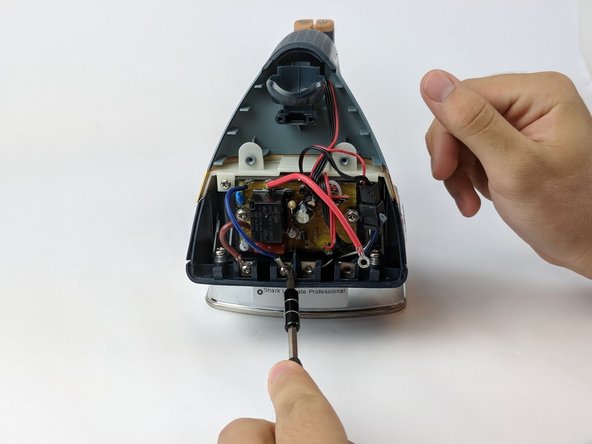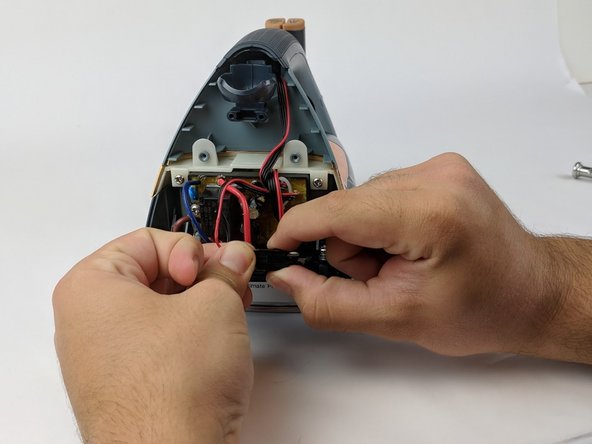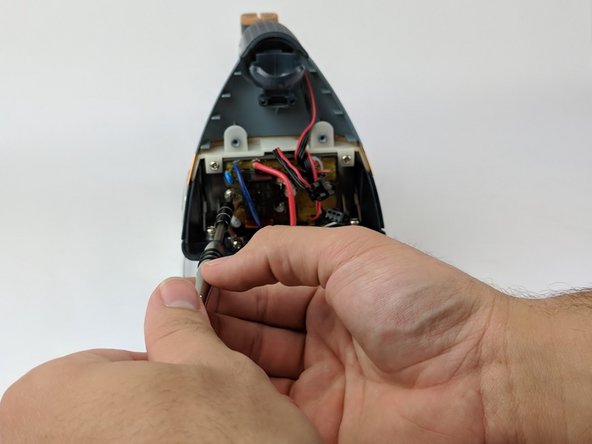Giriş
Before beginning this guide, ensure that the device is both unplugged and cool; failure to do so may result in electrocution or burns.
Neye ihtiyacın var
-
-
Use the Philips head #0 screwdriver to remove the two 11.49mm screws at the back of the iron.
-
Remove the back cover piece.
-
-
To reassemble your device, follow these instructions in reverse order.
To reassemble your device, follow these instructions in reverse order.
İptal et: Bu kılavuzu tamamlamadım.
Bir başkası bu kılavuzu tamamladı.