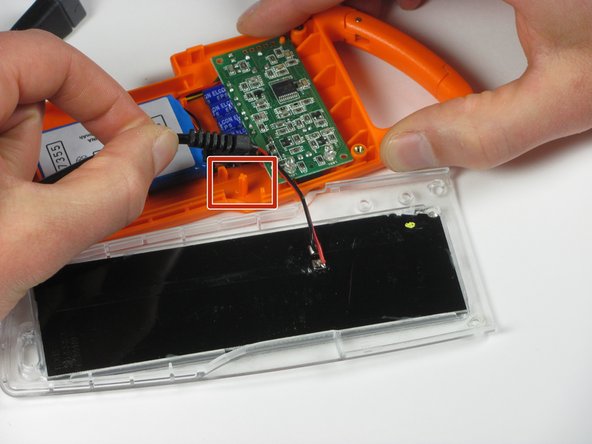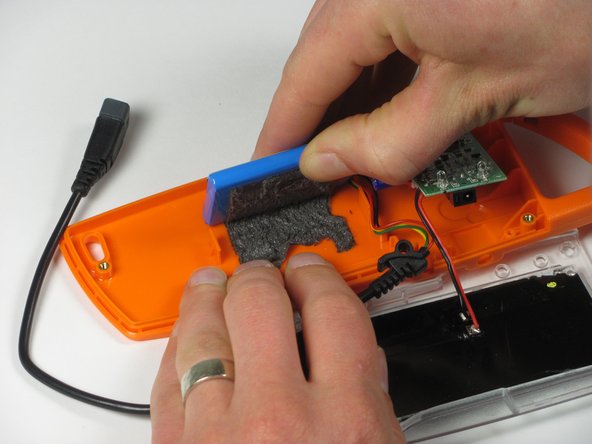Giriş
This guide shows you how to remove the battery and motherboard from the body of the Solio Rocsta.
Neye ihtiyacın var
Neredeyse bitti!
To reassemble your device, follow these instructions in reverse order.
Sonuç
To reassemble your device, follow these instructions in reverse order.
İptal et: Bu kılavuzu tamamlamadım.
Bir başkası bu kılavuzu tamamladı.