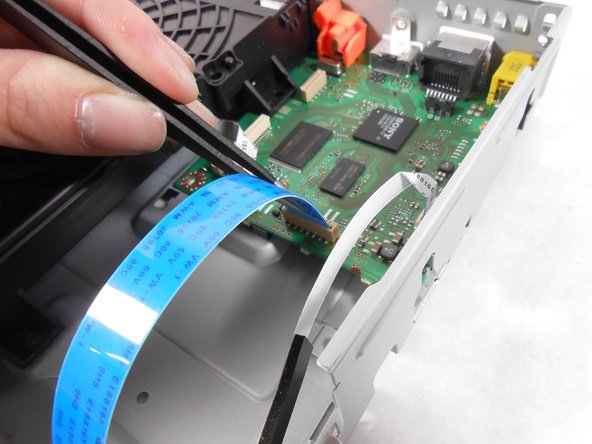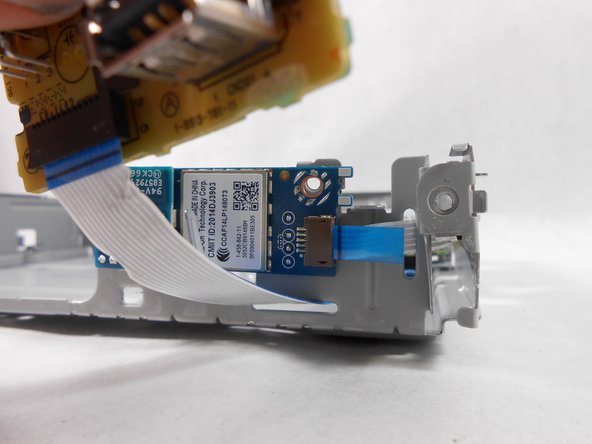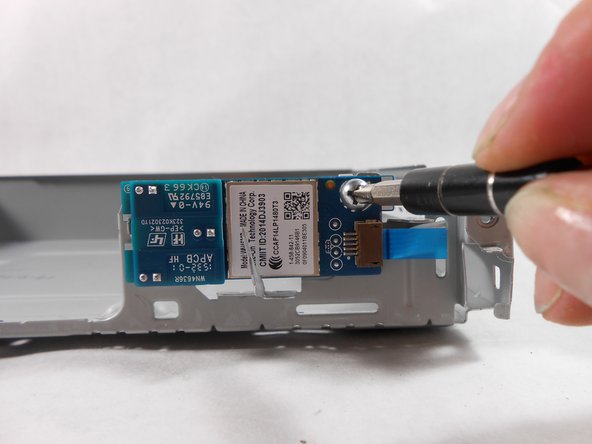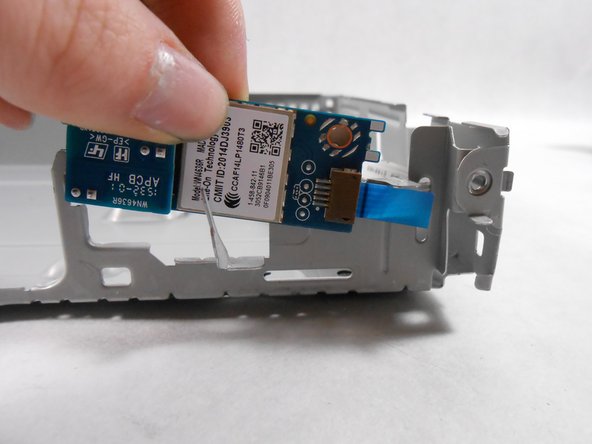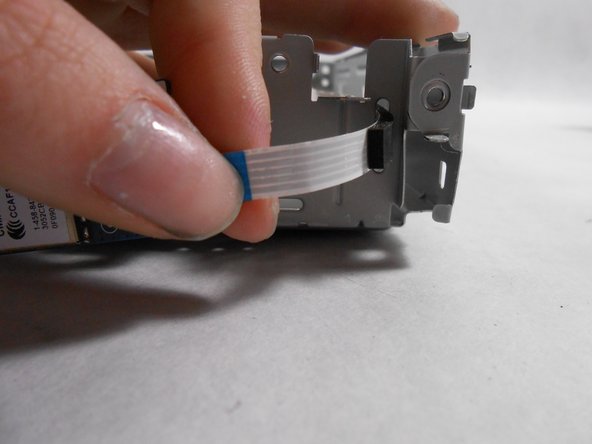Giriş
This is a step by step guide on how to remove the wifi card within your Sony BDP BX350. This guide is needed if your wifi card is faulty and your internet will not connect. Make sure the device is unplugged before starting the guide.
Neye ihtiyacın var
Neredeyse bitti!
To reassemble your device, follow these instructions in reverse order.
Sonuç
To reassemble your device, follow these instructions in reverse order.