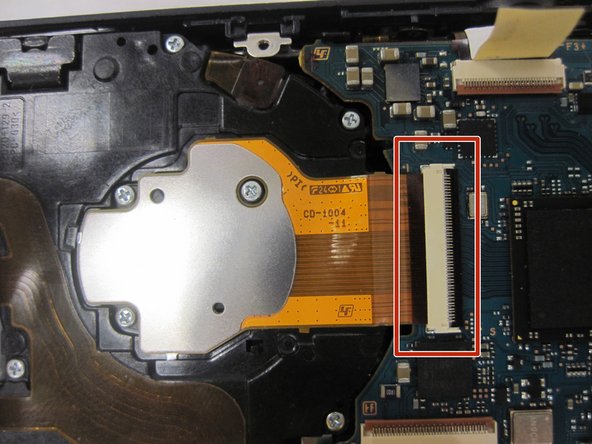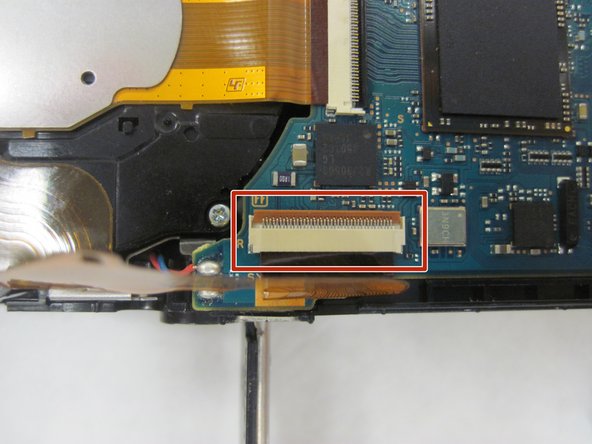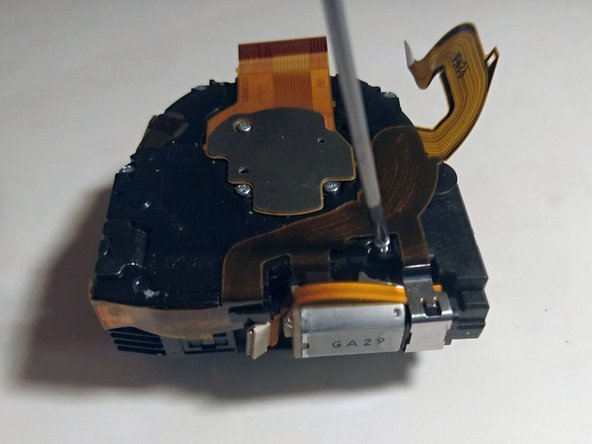Giriş
This guide will teach you how to replace or clean a lens assembly in a Sony Cyber Shot DSC-WX350
Neye ihtiyacın var
-
-
Use the J00 screwdriver to take out the four 3mm black screws on the bottom and both sides of the camera.
-
-
-
-
Take the LCD off by undoing the zif and sliding it out.
Don’t REMOVE the zif connector like on the picture!
To open the zif connector:
- this is the black (or the brun part on the other connector) part that pivots, the white part don’t move
- I prefer to use my thumb(s) and my fingernail(s) to control the force
- put your thumb on the side of the camera, just in front of the white part, to avoid the camera to slide toward yourself
- slide you fingernail below the black part
- if you have small finger, you can use both hand to reduce the effort on the zif
- lift up the black part, that will pivot and terminate at 90° angle with the white part
-
To reassemble your device, follow these instructions in reverse order.
To reassemble your device, follow these instructions in reverse order.
İptal et: Bu kılavuzu tamamlamadım.
4 farklı kişi bu kılavuzu tamamladı.
2 Yorum
Hi there, does anyone know who I could go to to fix the lens (replace them) on my Sony wx-350 camera Thank you!