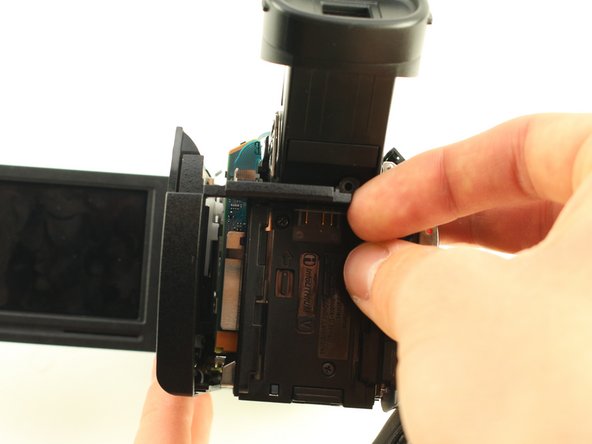Giriş
If you're having any issues with the Sony Handycam FDR-AX33, you'll need to access the inner workings of the camera. This guide will show you how to remove the outer panels of the device. Once these are removed, you'll be able to access the microphone, the inner circuits, and various buttons such as record and zoom.
Neye ihtiyacın var
-
-
Remove the six black 4 mm Phillips #00 screws from the bottom panel of the camera.
-
Pull off the bottom panel. It may be difficult, but tugging on it shouldn't cause harm to yourself or the device.
-
-
To reassemble your device, follow these instructions in reverse order.
To reassemble your device, follow these instructions in reverse order.
İptal et: Bu kılavuzu tamamlamadım.
2 farklı kişi bu kılavuzu tamamladı.
1Rehber Yorum
Remember to close the LCD monitor before removing the screen hinge cover in step 6