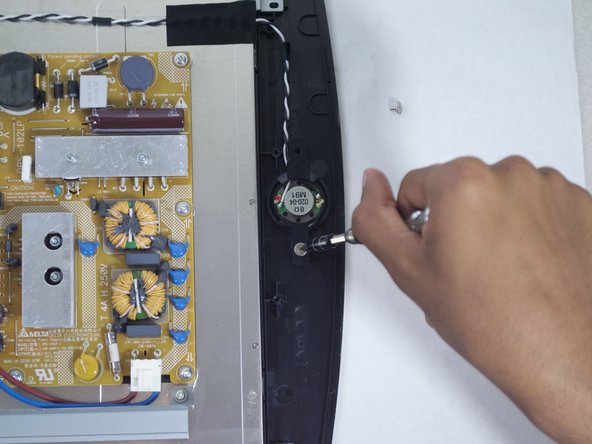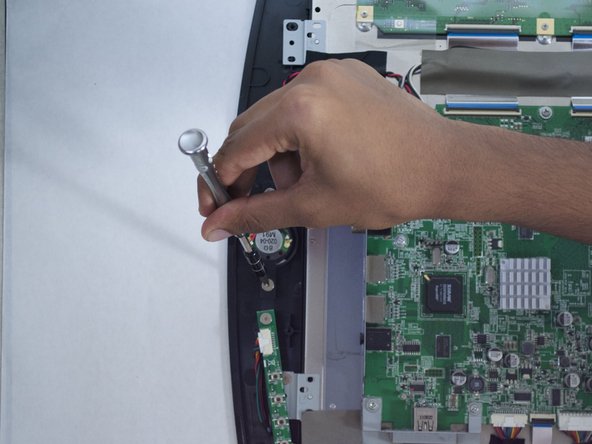Giriş
Released November 13, 2011, this is the only model ever released. It can be disassembled with screwdrivers and a small amount of prying. Model # CECH-ZED1U
Neye ihtiyacın var
-
-
-
With the Phillips #01 screwdriver, remove the four 5 mm length x 7 mm head screws from the assembly (two for each side speaker).
-
To reassemble your device, follow these instructions in reverse order.
To reassemble your device, follow these instructions in reverse order.
İptal et: Bu kılavuzu tamamlamadım.
3 farklı kişi bu kılavuzu tamamladı.
Bir Yorum
Speakers in this page are out of stock, do you think these will work? https://www.amazon.com/Speaker-Speakers-...