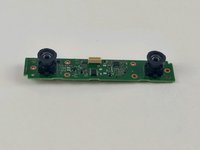Giriş
This guide will aide you in performing the replacement of the Sony PlayStation's Camera motherboard/camera assembly. The cameras are epoxied to the motherboard, so if either of the cameras require replacement, the entire assembly will need to be replaced.
The outer case will scratch easily if the device is not handled with care during the opening process. If the aesthetics don't matter to you, this will not be a problem.
Finding the seam to start the case separation can be difficult. Using a flashlight, or very well lit area, can help to find the seam under the right angle. This can be helpful during this step.
Neye ihtiyacın var
-
-
Separate the camera from the camera stand to gain access to the bottom of the camera.
-
-
To reassemble your device, follow these instructions in reverse order.
To reassemble your device, follow these instructions in reverse order.
İptal et: Bu kılavuzu tamamlamadım.
Bir başkası bu kılavuzu tamamladı.
1Rehber Yorum
I'm guessing you didn't pin out the cable?
So far I get the following pinout, with one pin with no continuity to I'm assuming my issue is there.
Place both cables so the rounded corners are at the top. The two longer pins on the internal cable will be on the right as you look at it. The PS4 accessory cable end should have the plastic tab carrying the pins at the top as you look at it.
PS4 accessory connector -> Camera internal cable
1 - 7
2 - 1
3 - 2
4 - 3
5 - 4
6 - 5? - broken in my cable or no connection by default
7 - 6
Hope that helps someone.