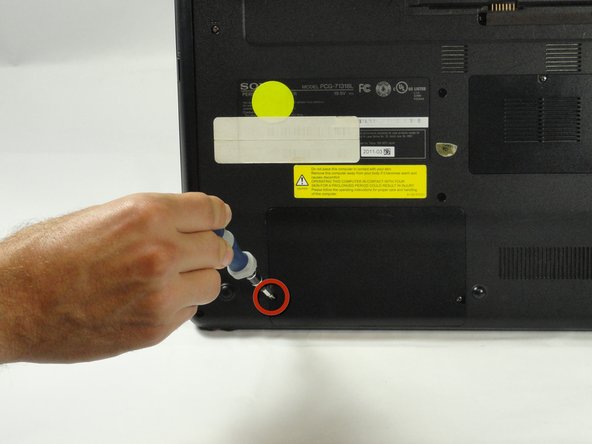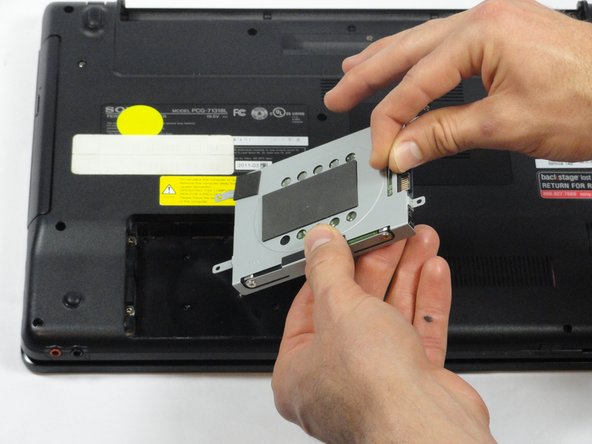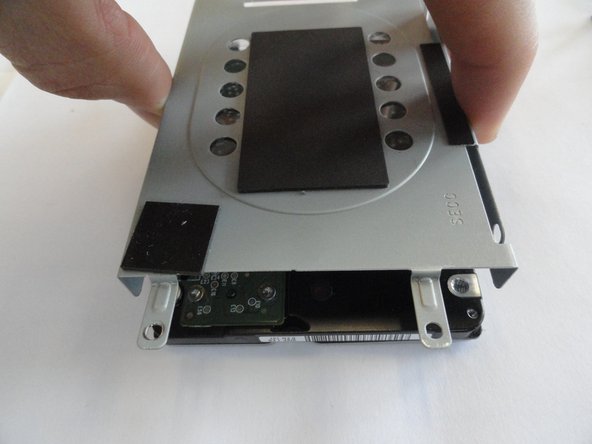Giriş
This guide will show you how to replace the hard drive in a Sony VAIO VPC-EB33FM laptop.
There are several signs of a failing hard drive including sluggish response, freezing, overheating, and even audible clicking or whirring noises from your computer. Hard drives store data, operating systems, and your applications, so you will want to replace that hard drive before it is completely worn out. An earlier replacement will ensure more, if not all, your data is saved.
However, before you uninstall your failing hard drive, you will want to make sure you have backed up any data you would like to save. This includes (but is not limited to), documents, files, music, and photos. Also, have your new hard drive readily available to make this transition as smooth as possible. When you have covered these initial steps, you are ready to begin!
Neye ihtiyacın var
-
-
Power down the laptop by pressing the power button.
-
Turn the laptop onto its backside.
-
-
-
-
Use a Phillips #00 screwdriver to remove the two 7.8 mm cover screws on the bottom corners of the panel.
-
To reassemble your device, follow these instructions in reverse order.
İptal et: Bu kılavuzu tamamlamadım.
9 farklı kişi bu kılavuzu tamamladı.